1 Nimbus Note
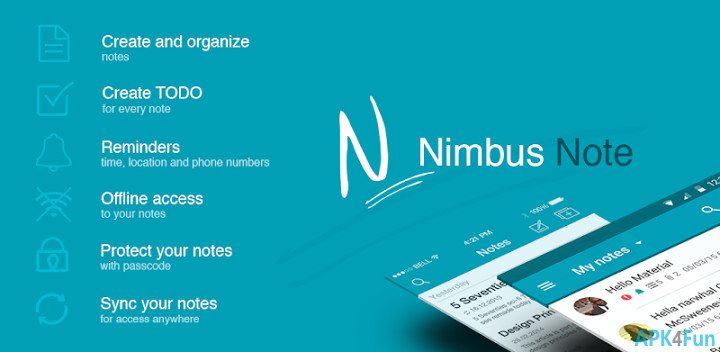
Nimbus Note from Nimbus Web lets user screate notes or to-do lists that can be encrypted and secured with a passcode, Touch ID, and Face ID.
Nimbus Note also lets users add photos, audio clips, Web clippings, and more. Users can format text with markdown and they can color code their notes and to-do items.
Upgrade to Nimbus Pro for $4.99 per month or $44.99 per year for OCR support, more storage space, support for larger images, and more.
Who is it for?
Users who want a simple user interface with lots of functionality and the ability to securely encrypt notes.
Highlights
- Supports Markdown.
- Encryption and Face ID/Touch ID support for secure notes.
- Color coding of notes.
- Ability to create a checklist or to-do list.
- Wide variety of media options for notes including audio and Web snippets.
- Note syncing.
- OCR support.
- Siri integration.
Final Thoughts
The App Store has a wide variety of great note-taking apps. When you find the one that’s right for you, you can either use it alongside Apple’s Notes app or you can delete the Notes app from your device.
Using a wide variety of apps for different purposes or projects can help you stay organized and use apps that work best for your needs.
