5 Hidden Instagram Tricks You Should Know

Instagram is a favorite of many social media users worldwide. Chances are, you’re an Instagram user, too. But whether you’re a casual user or a dedicated 'Gram-er, the platform has a variety of hidden and little-known features and abilities that’ll take your experience to the next level. Press the right arrow to learn 5 hidden Instagram tricks you should know.
5 Pause a Story

Instagram added its 24-hour, disappearing Stories feature in 2016, and while it may not have been a Snapchat-killer right off the bat, it’s still a welcome addition to the platform.
Using Stories, you may have noticed that tapping on the right or left sides of a user’s Story will skip forward or backward. What you may not have realized is that tapping and holding in the middle of a Story will actually pause it. Magic.
4 Add Line Breaks
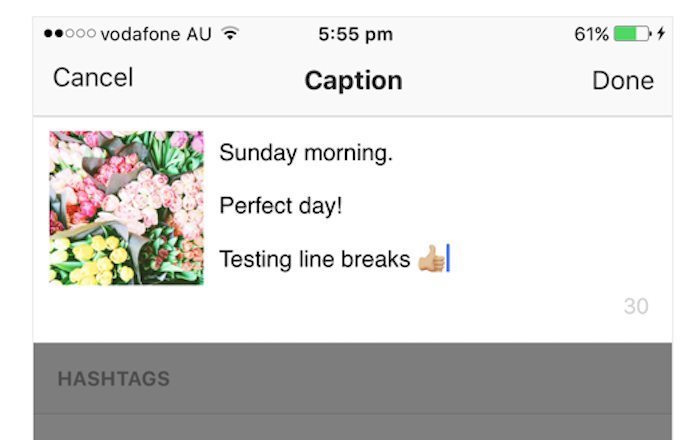
You know the scenario: you’re writing a caption for your latest Instagram. You go to reach for the Return key to add a line break — only to find that it’s not there. Many of us probably use workarounds like writing captions in Notes, or another app.
But there’s a simpler way (one that’s missed by many Instagram users). When typing out a caption, just tap the “123” key on the right-side of the keyboard, and you’ll see the Return key appear in the bottom right. Unfortunately, this method doesn't work when writing bios.
3 Reorder Filters
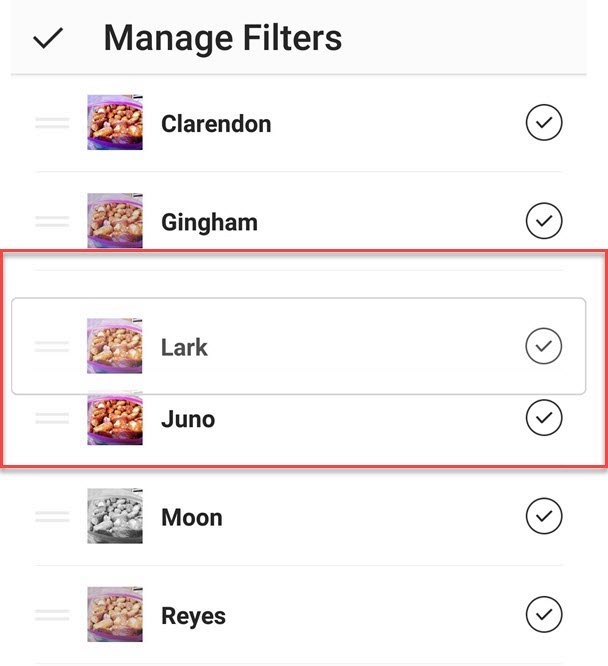
If you’re like many Instagram users, you probably have a go-to filter or two. On that note, there’s a little-known ability that lets you reorganize your filters and hide filters you don’t use to streamline the uploading process.
When adding a new post, scroll all the way to the right on the Filters page. Tap on the Manage button, and you’ll get the ability to place filters in whichever order you’d like. Additionally, just tap on the checkmark to hide your seldom-used filters.
2 Pinch to Zoom

Many users who have been on Instagram for some time may not know this. They may have forgotten that it was added as a feature, or they may have missed that announcement entirely: you can now zoom in on photos or videos.
Yes, for much of Instagram’s history, there was no zoom. But as of last year, the social media platform has added the ability to pinch-to-zoom. It was such a simple addition, but it’s easy to miss if you’ve already taught yourself that it’s not there.
1 Mange Your Tagged Photos
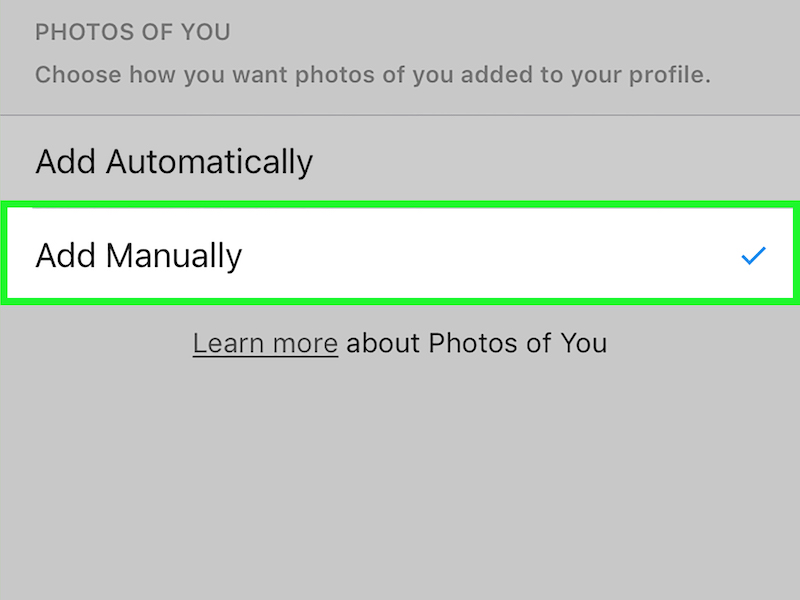
Instagram, like Facebook, lets users tag their friends in photos. These photos will then appear on the tagged user’s Instagram page in a separate tab. Of course, it can lead to the same potential embarrassment as Facebook’s tagged photo feature.
Luckily, Instagram allows you to approve tagged photos of yourself before they appear on your page — but it’s off by default. Just tap on the Settings button on your profile, navigate to Photos of You and select Add Manually. You’ll be notified of new tags, and you can decide which ones to allow on your profile.
