Apple TV app
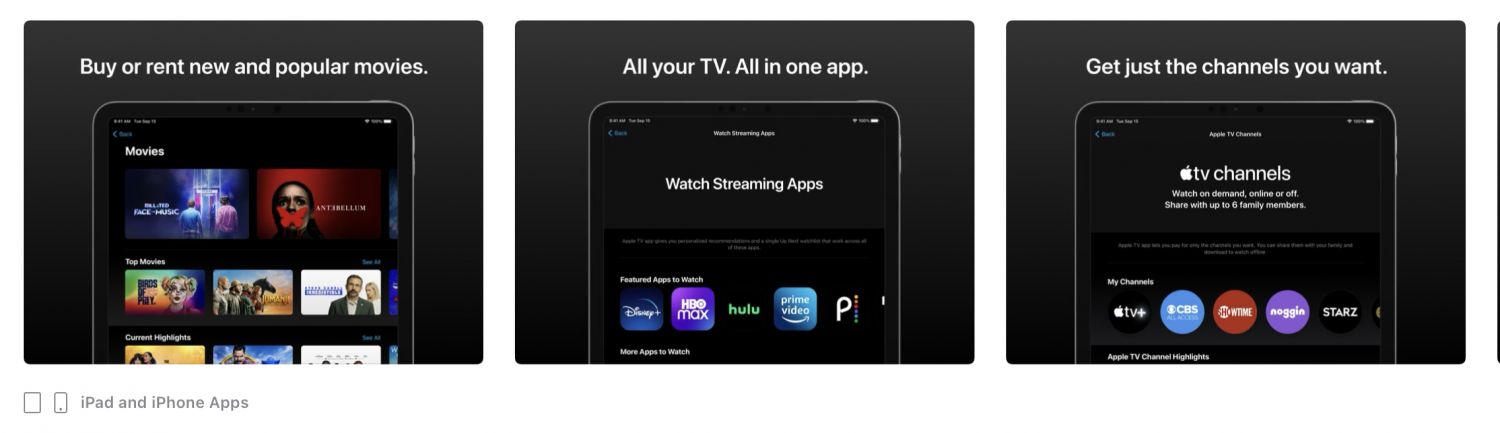
Disney+ is great and all, but the Apple TV app on your iPhone, iPad, and—err… Apple TV, offers some great functionality across all of your streaming services. With the exception of Netflix, most major streaming services and TV apps link to the TV app, letting you search all of them at once straight from one application. You can even use Siri to ask for a movie or TV show and it will show you what options you have for watching. It will tell you what services carry the content (whether you have them or not), automatically play them in the supported app, or let you know if you can rent or purchase it from the iTunes Store.
In addition to app linking and your iTunes library, Apple TV also lets you sign up for Apple TV Channels. Channels lets you subscribe to services straight from the TV app and plays available content without ever leaving the app. This has its pros and cons. On the upside, you never have to leave the app (even to view live content), on the downside you can’t use the app provided by the service. Apple offers deals from time-to-time where you can bundle subscriptions, so be on the lookout for that. Currently, you can bundle Showtime and CBS All Access for $10. Usually, this would cost over $20.
One more thing: Apple TV+ is now available as an Apple TV channel/subscription. For just $4.99, you’ll get access to great original content from Apple. I’ve been trying it out, and it’s actually pretty good (especially for the price). It has awesome content my kids enjoy, and I’ve really enjoyed originals like Tehran, See, and The Morning Show. Dickinson, starring Hailee Steinfeld, is another show I found interesting. It takes a unique, modern spin on the life of Emily Dickinson; and, Ghostwriter is an award-winning children/family series that my oldest son binged in a matter of days.
With so much content, the TV app is no slouch. Try making it your everyday app for locating content, I don’t think you’ll regret it. Just remember, Netflix doesn’t support linking to TV.
