20 Fantastic Apps and Games to Help You Forget It’s 2020
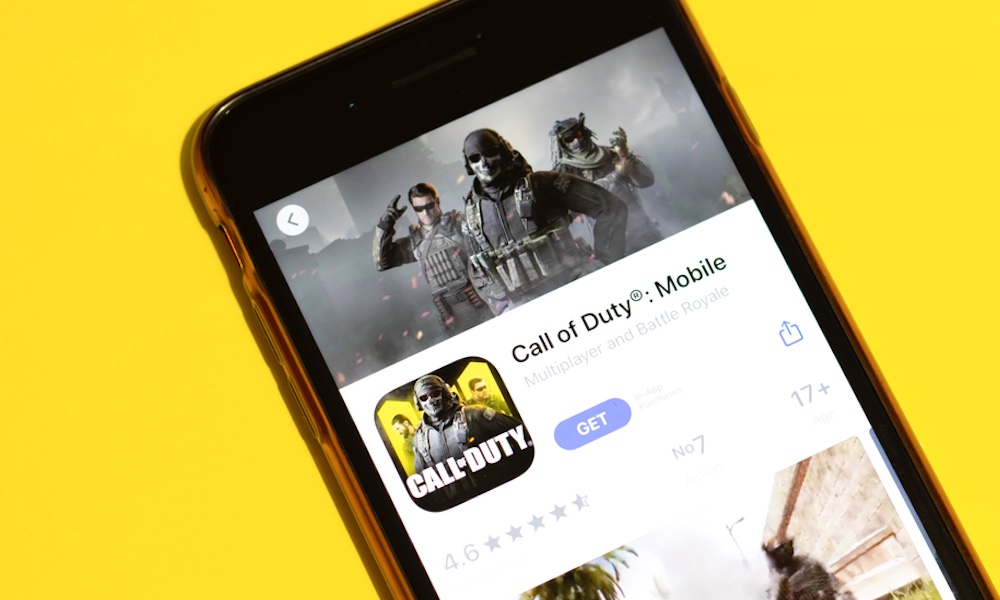 Postmodern Studio / Shutterstock
Postmodern Studio / Shutterstock
By most accounts, 2020 hasn’t been a great year. There’s political unrest, social discord, protesting, rioting, general intolerance, and more. To top it all off, there’s also a pandemic that’s changed everything from the way we interact with people and the way we work, to how we eat out and stay entertained.
Long story short, life has changed and it may never be the same. With this change comes a lot of mental and emotional stress. Continue reading to take a look at 20 apps and games that will help you cope during this disastrous year.
Animal Crossing: Pocket Camp (ACPC)

Animal Crossing. The game that swooped in and saved many of us from cabin fever during the past several months. If you haven’t heard of it, Animal Crossing: New Horizons (ACNH) is a delightful game for the Nintendo Switch. It involves managing your own island full of personified animals known as villagers. It’s a lot of fun (even if it doesn’t look that way at first) and it’s taken the world by storm.
If you don’t have a Switch, or if you’d like a new Animal Crossing experience, check out Animal Crossing: Pocket Camp. While it doesn’t feature the same console-style gameplay as New Horizons, Pocket Camp still makes for a fun and unique game. In it, you manage a campsite and a cabin where you can invite eight animals to each. You can decorate each space with furniture and other fun things. You can also dress up your character and the other animals you encounter.
In addition to the campsite and cabin (which also features an upstairs), you get your own camper (RV) that you can customize. It has two levels that you can utilize to show off your unique personality.
Each game (New Horizons and Pocket Camp) feature multiplayer. If you want a free, mobile Animal Crossing experience, be sure to check out Pocket Camp.
Disney+
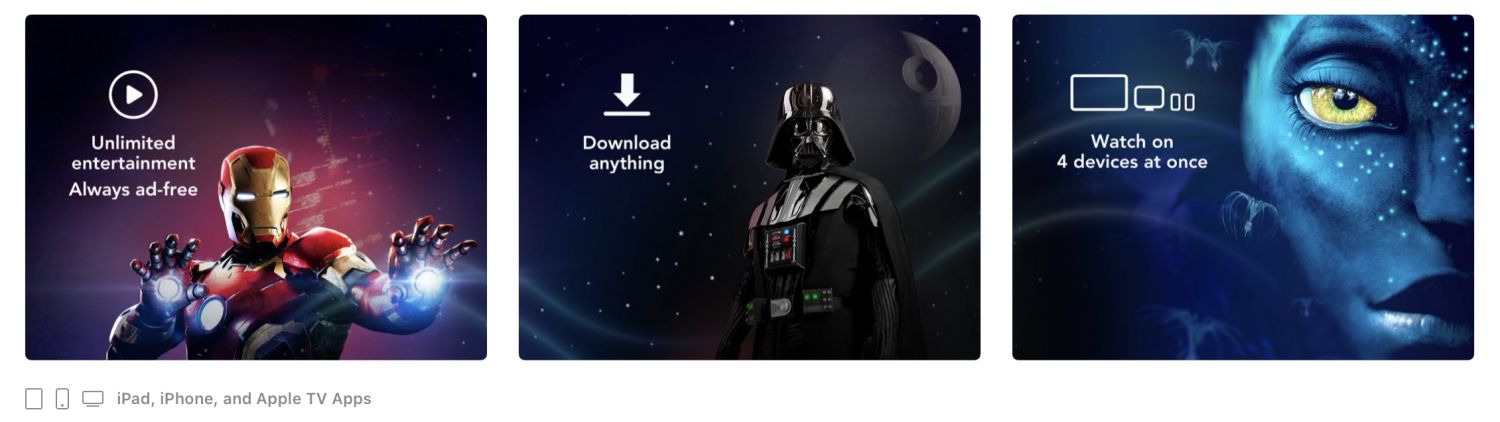
Entertainment apps are the one thing keeping many of us sane during these uncertain times. New games, social media, and streaming platforms are our modern-day saviors. Disney+ is among the many new streaming services available this year.
If you haven’t heard of Disney+, it’s time to come out from under your rock and catch up. Disney’s latest video-streaming platform features most of the Disney catalog and has many new films added soon after they’re released.
Clearly 2020 is changing the entertainment landscape and Disney is no exception. Disney recently made their controversial movie Mulan (2020) available for $30 to Disney+ subscribers. You can also watch movies remotely with friends and family so you can have a quarantine movie night.
If you also have a Hulu subscription—or would like to get one—Disney offers a bundle that includes Disney+, ESPN+, and Hulu for a lower price. Something to look into if you want more content.
Disney+ isn’t the only Disney-related news this year. Now many movies from Disney and its affiliated studios are available through iTunes in 4K HDR. If you already own a supported Disney movie, it should be updated automatically. It may also support Dolby Vision or Atmos.
LookUp
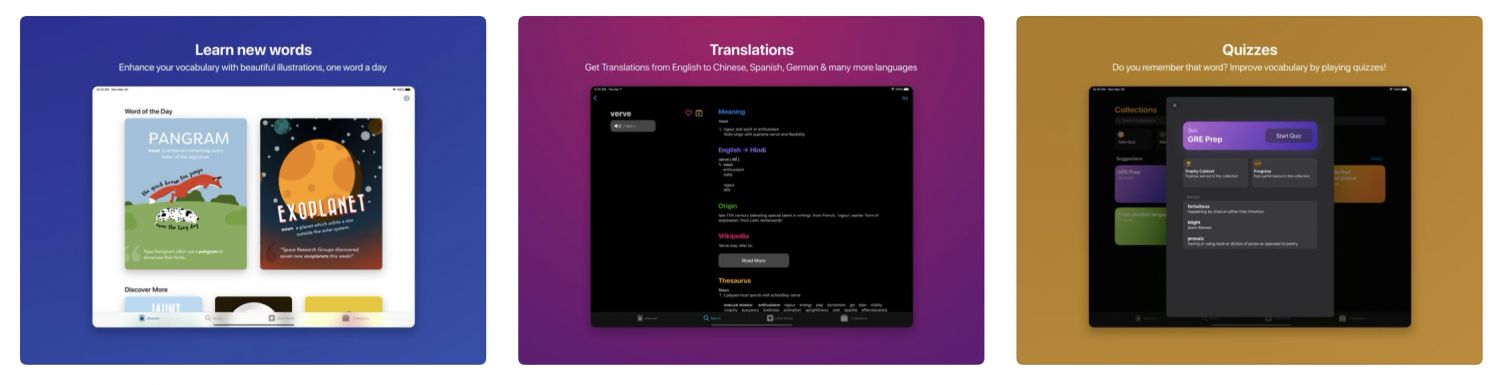
Remote schooling and quarantine can sometimes make your brain feel like mush. It’s hard to focus and learn new things when you're holed up all day. Luckily, there are a few apps on this list that will keep your brain as sharp-as-a-tack (figuratively speaking of course).
The first is LookUp. LookUp is an awesome dictionary app that provides a word of the day with bold, corresponding visuals. These awesome graphics make it easy to memorize and learn new definitions. In addition, the latest update includes multiple widgets for iOS 14, so you can learn new words right from your Home screen.
If you like learning new things or simply need a good dictionary app, LookUp is an awesome option.
Simple Habit
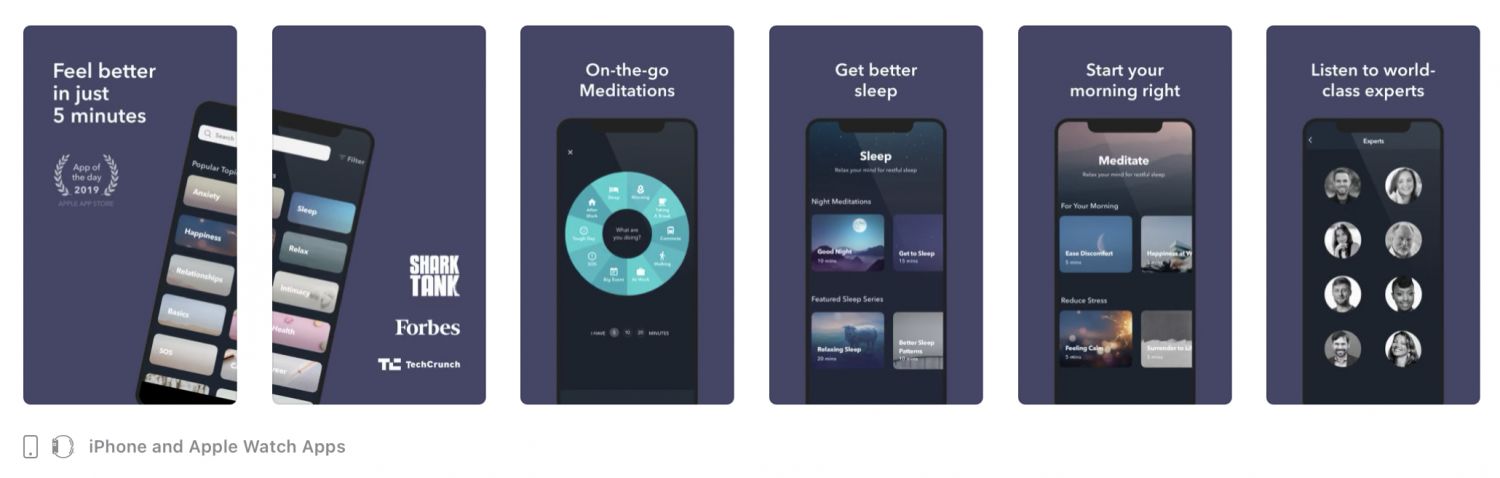
Meditation is a great way to clear your mind and stay positive. Modern-day devices make meditation and mindfulness easier than ever before. Apple even builds an app called Breathe (it does exactly what you’d expect) into your Apple Watch to help you take a peaceful break and find your headspace.
But, maybe you don’t have an Apple Watch, or simply need something a little more robust. Simple Habit is a great solution.
This award-winning app is easy to use and has lots of free, guided meditation content. It also offers content for different objectives, such as sleep. The app can be tailored to your needs and there is paid content if you want more.
Signing up (and back in) is easy because it supports Sign in with Apple (Apple’s new SSO service). The app also features support for Apple Watch and Health.
Deliveries
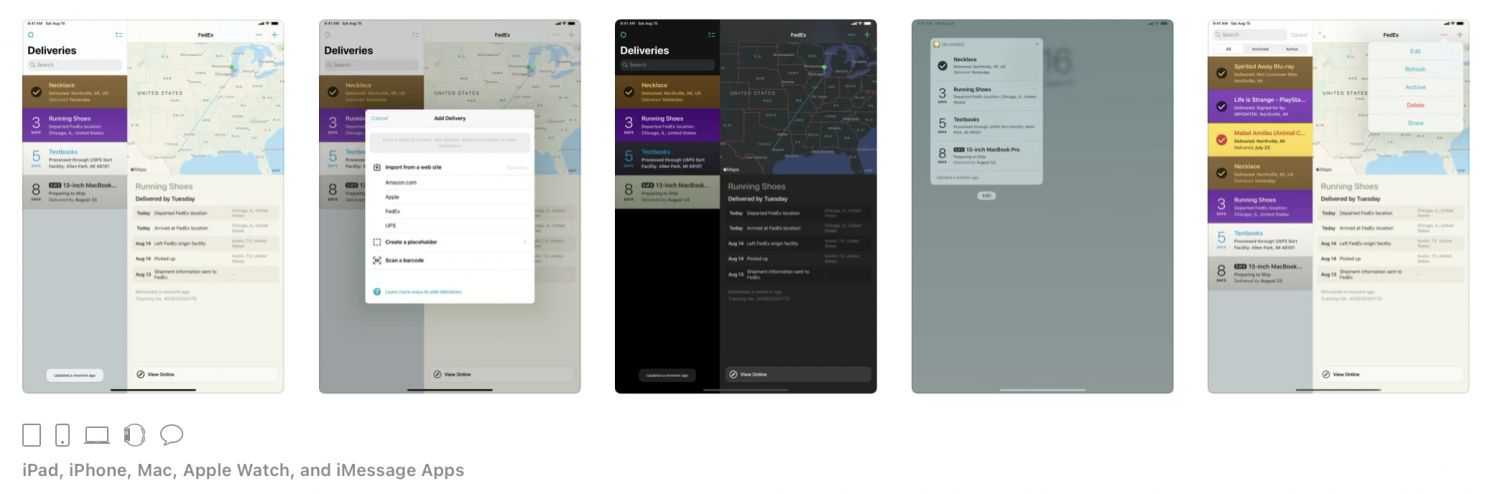
If you’re like me, you’ve probably been doing a lot more online shopping lately. Many stores have been closed and going out in public isn’t really the norm anymore. Of course, shopping online also might have you wondering when your package will arrive.
There are many apps for tracking shipments, but Deliveries is a classic. Unfortunately, it was recently updated to include a subscription (yuck); but, luckily many features are still free. The app has a gorgeous, yet simple, user interface, is easy to use, and has lots of cool features. It even lets you choose an icon so it will look great on your new iOS 14 Home screen.
You can sync with iCloud without a subscription, and the app has lots of functionality; including clipboard detection to make tracking a package even easier. While the app doesn’t currently offer a home screen widget, it does have support for Siri Shortcuts. You can also receive notifications and easily add tracking information to Calendar.
In regard to the new subscription model, it appears most features remain free (with the exception of JuneCloud sync—iCloud sync is still available) and that new features down the road will require a subscription. Legacy users will receive a free subscription for a few months.
Apple TV app
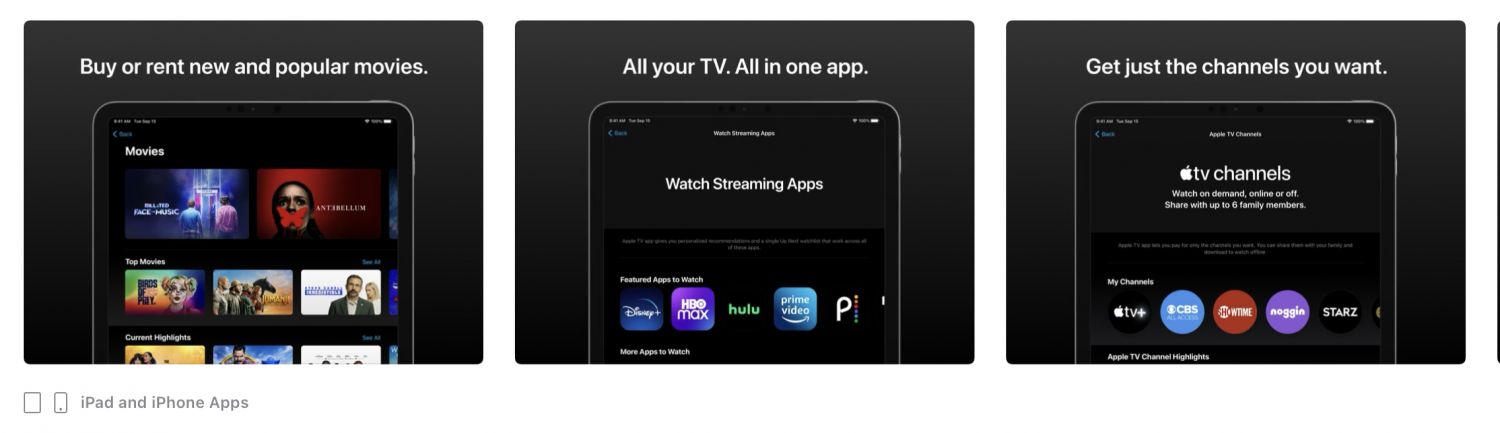
Disney+ is great and all, but the Apple TV app on your iPhone, iPad, and—err... Apple TV, offers some great functionality across all of your streaming services. With the exception of Netflix, most major streaming services and TV apps link to the TV app, letting you search all of them at once straight from one application. You can even use Siri to ask for a movie or TV show and it will show you what options you have for watching. It will tell you what services carry the content (whether you have them or not), automatically play them in the supported app, or let you know if you can rent or purchase it from the iTunes Store.
In addition to app linking and your iTunes library, Apple TV also lets you sign up for Apple TV Channels. Channels lets you subscribe to services straight from the TV app and plays available content without ever leaving the app. This has its pros and cons. On the upside, you never have to leave the app (even to view live content), on the downside you can’t use the app provided by the service. Apple offers deals from time-to-time where you can bundle subscriptions, so be on the lookout for that. Currently, you can bundle Showtime and CBS All Access for $10. Usually, this would cost over $20.
One more thing: Apple TV+ is now available as an Apple TV channel/subscription. For just $4.99, you’ll get access to great original content from Apple. I’ve been trying it out, and it’s actually pretty good (especially for the price). It has awesome content my kids enjoy, and I’ve really enjoyed originals like Tehran, See, and The Morning Show. Dickinson, starring Hailee Steinfeld, is another show I found interesting. It takes a unique, modern spin on the life of Emily Dickinson; and, Ghostwriter is an award-winning children/family series that my oldest son binged in a matter of days.
With so much content, the TV app is no slouch. Try making it your everyday app for locating content, I don’t think you’ll regret it. Just remember, Netflix doesn’t support linking to TV.
Day One
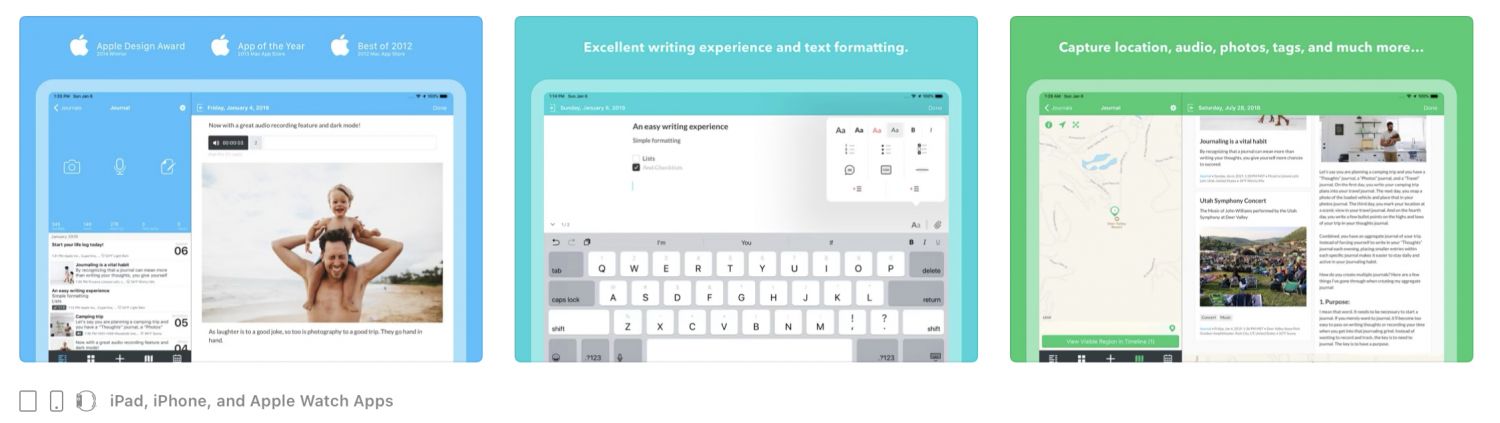
Day One is one of my favorite journaling apps. Although you might want to forget 2020, it will make an interesting story years from now. So if you haven’t started journaling or you are looking for a new experience, you might want to check out Day One.
Day One lets you create multiple journals and entries. It’s easy to use and features things like weather and media for your posts. You can choose to share certain memories to social media or export them as a PDF. Set a password (with biometrics) to keep your journal private.
You can even purchase a hard copy of your journal. Simply specify what to include, and DayOne will print it for you and ship it to your home.
Apple Music
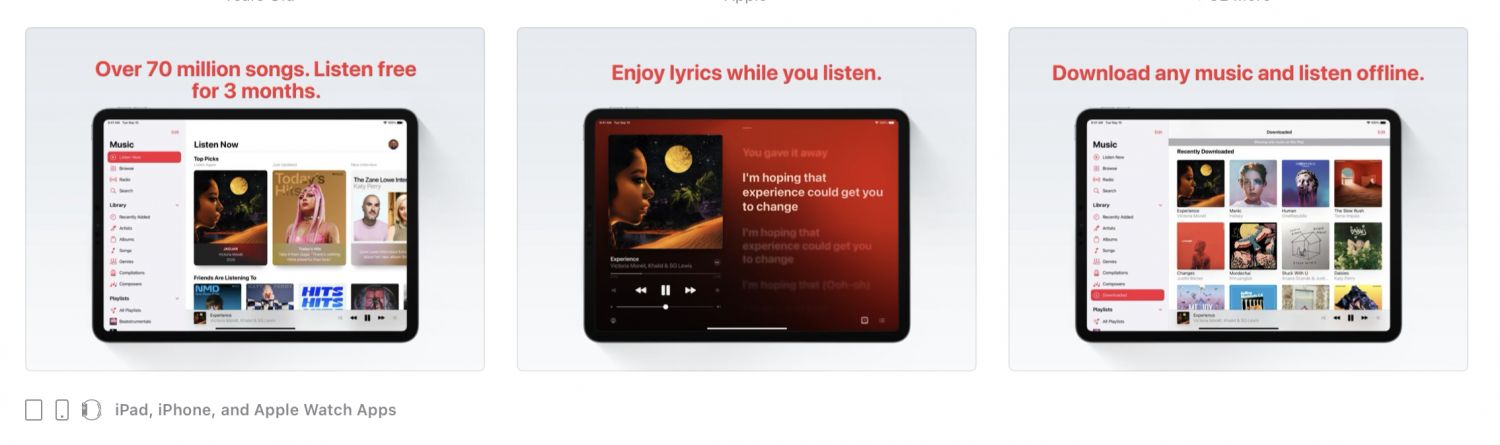
Not everyone’s a fan of Apple Music (many people use Spotify and others), but it’s definitely one of the best experiences on your Apple devices. Apple’s new Apple One subscription will launch by the end of fall and will feature many services (including Apple Music) in one paid bundle. So it’s something to consider if you use multiple services from Apple.
If you’re not familiar with Apple Music, it’s a music streaming service that has millions of songs, including most songs available from iTunes. You can stream as much music as you want for just $10 per month ($15 for families of six or less) and listen to online radio stations. It’s a great service that can save you a lot of money if you’re currently spending tens of dollars on music every month.
Duolingo
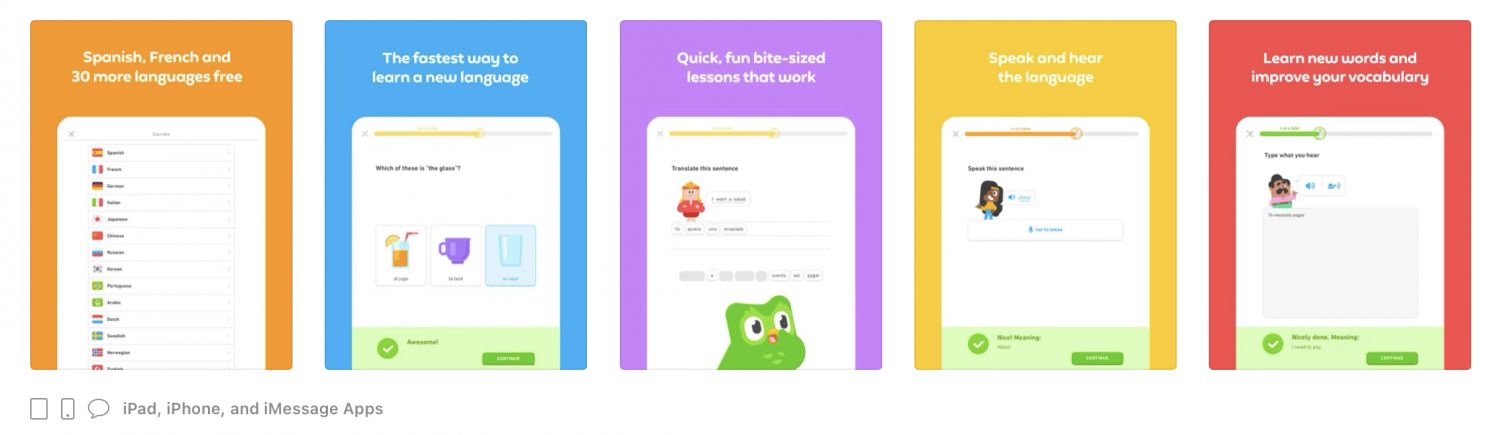
One of my favorites, Duolingo is an app that helps you learn new languages in a fun and engaging way. The app is free and easy to use. You can purchase a subscription to remove ads and download lessons for offline use.
The app features tons of languages and uses a game-like approach to learning. If you want to learn a new language for when you can take an international vacation again, Duolingo is a great choice.
Mimo
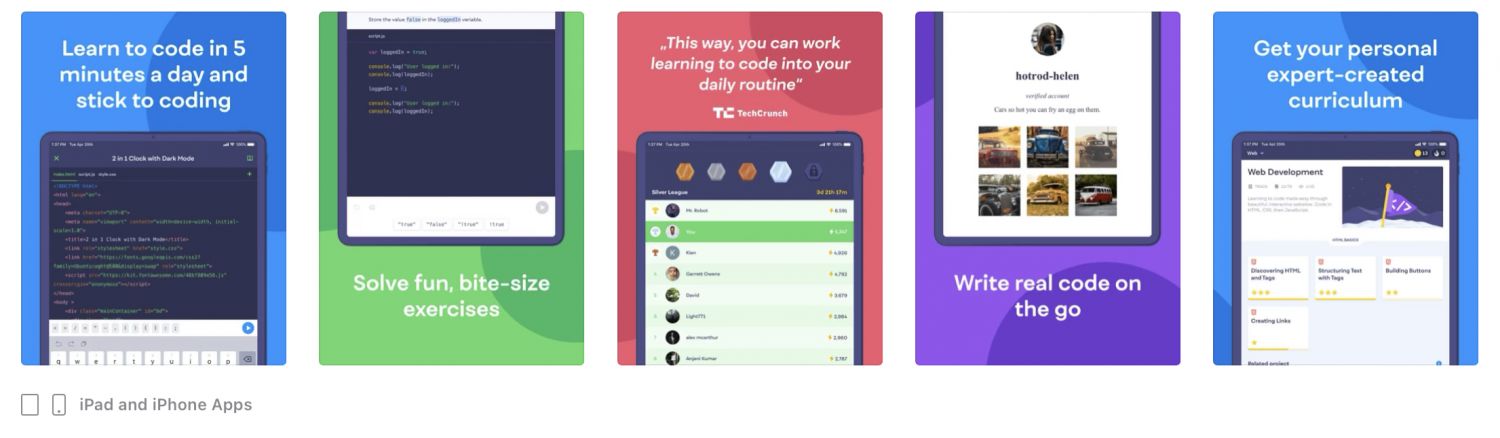
Like Duolingo, Mimo is a fun and interactive learning experience. Mimo focuses on teaching users how to code. So if you’re looking to learn the basics of HTML or Python, you might want to give it a spin.
Mimo is free to download and offers more content through an in-app subscription.
Animal Crossing Travel Guide (Unofficial)
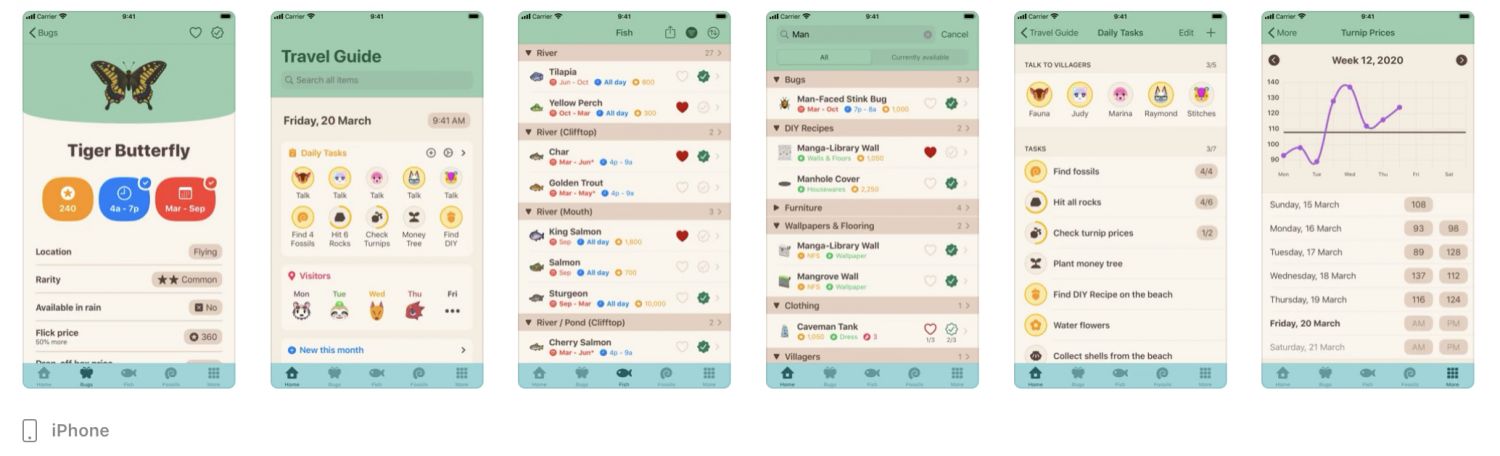
We mentioned Animal Crossing: New Horizons earlier, and if you’re playing it, this app is worth it! Travel Guide is an app created by a single developer and is updated regularly with new content. It has too many features to list, but let me just say it’s worth it. If you want to support a talented developer, AC Travel Guide is a great place to start.
Clips
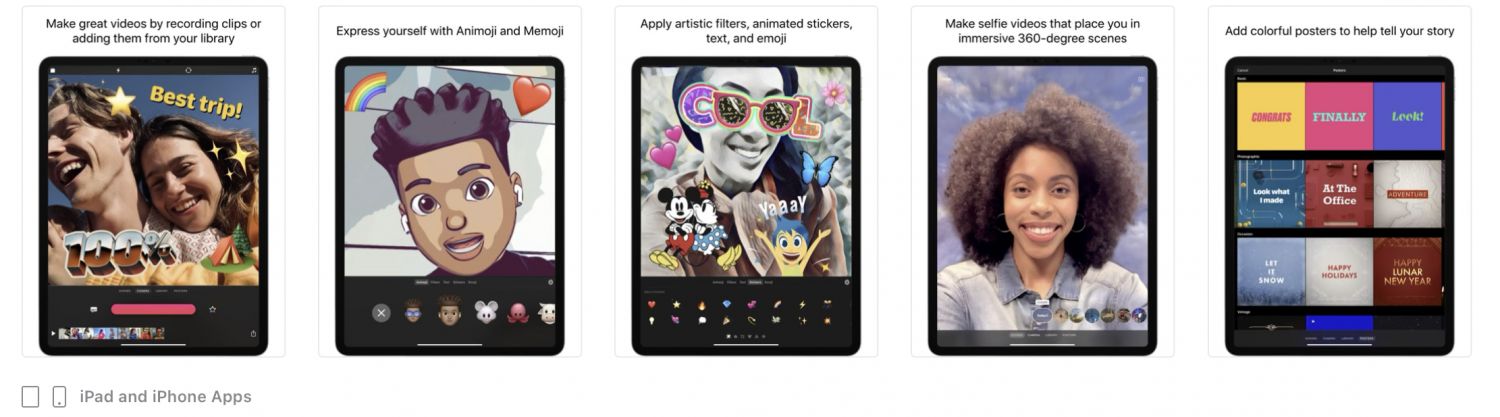
Apple introduced an app called Clips awhile back, and it’s worth checking out. It makes it easy to create short, engaging videos that you can share on social media. It’s easy to use and offers lots of posters, text, filters, and more.
If you’re looking to spice up your Instagram, Clips can be a cool way to create fun content.
TikTok
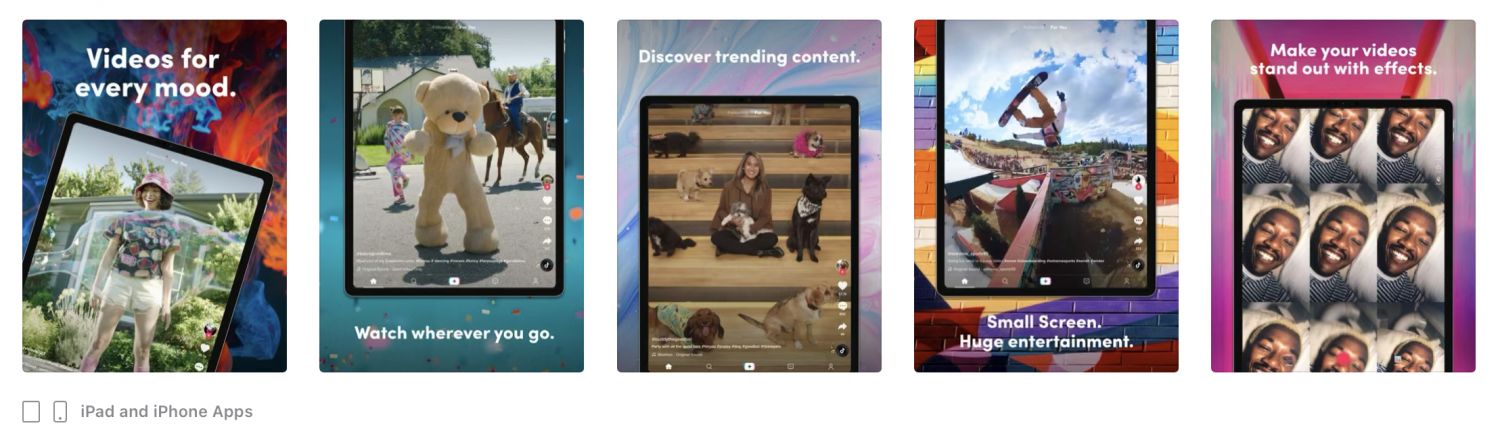
I don’t use a lot of social media or other media-sharing apps, but TikTok is one that my wife is addicted to (even though she’ll say she isn’t). This fun app lets you create and view videos that are fun and usually associated with music or existing audio clips.
It’s honestly kind of hard to explain as it really is its own unique experience; but, it reminds me a lot of Vine and IG stories. If you want something short, addicting, and entertaining, maybe give it a try and tell me what you think in the comments.
Libby
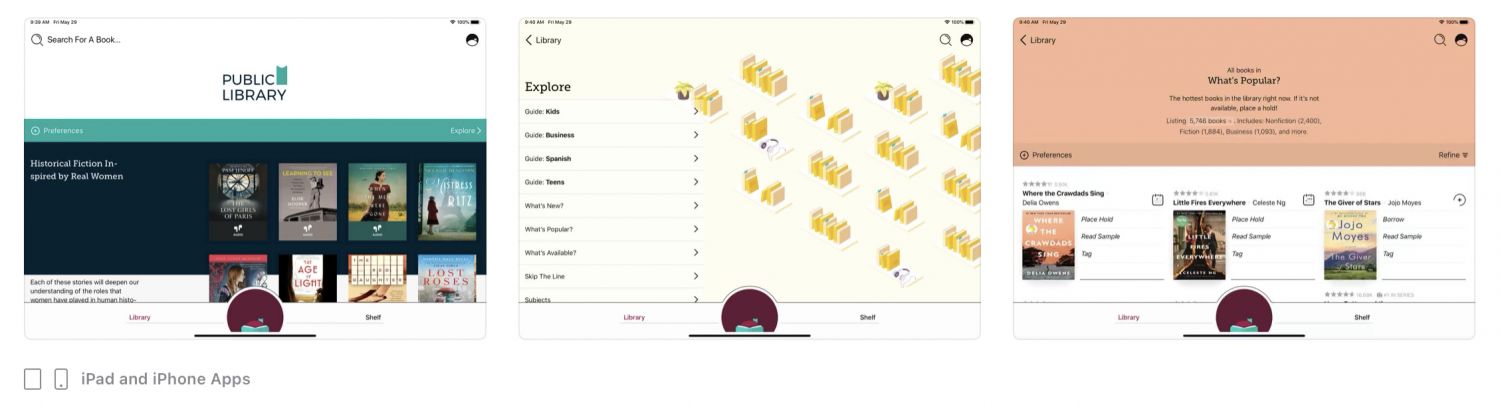
Here’s another app my wife uses a lot, and it’s great! Libby lets you link a supported library card to access an entire realm of virtual reading content. Basically, it’s like a library in your pocket. It also includes audiobooks so you can listen to a new book while you work or workout.
Pokémon GO (It’s Still Around and Updated)
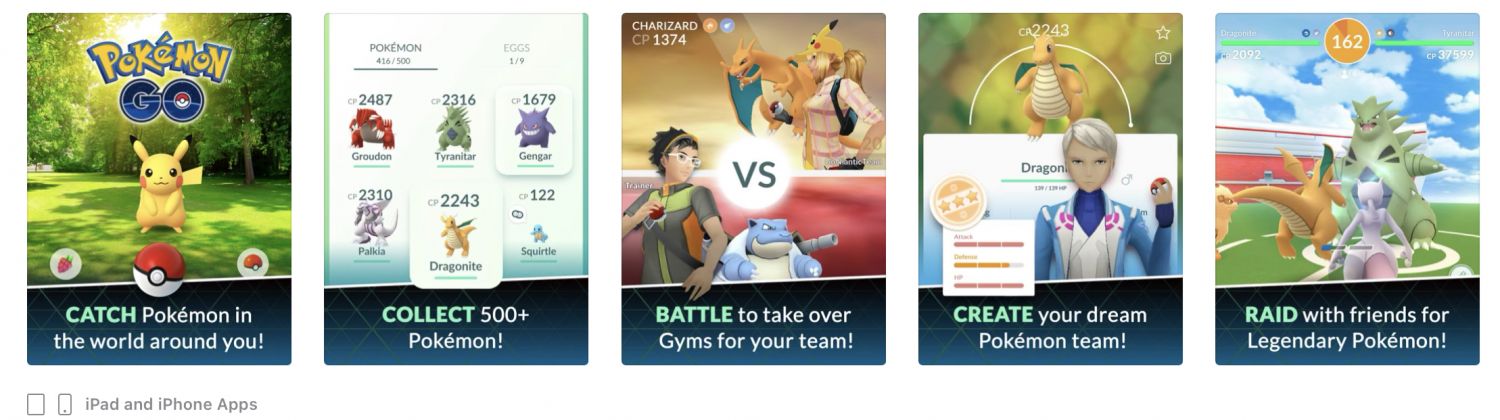
Some of us are still playing this game, even after the hype has worn off. If you haven’t played in a while, and you like Pokémon, I recommend picking it up again, even if you’re only playing casually.
Due to the pandemic, Niantic has updated the app with a lot of new features to make it easier to play from home. This includes expanded ranges on Pokéstops, remote raid passes, daily free boxes, and more.
FaceTime
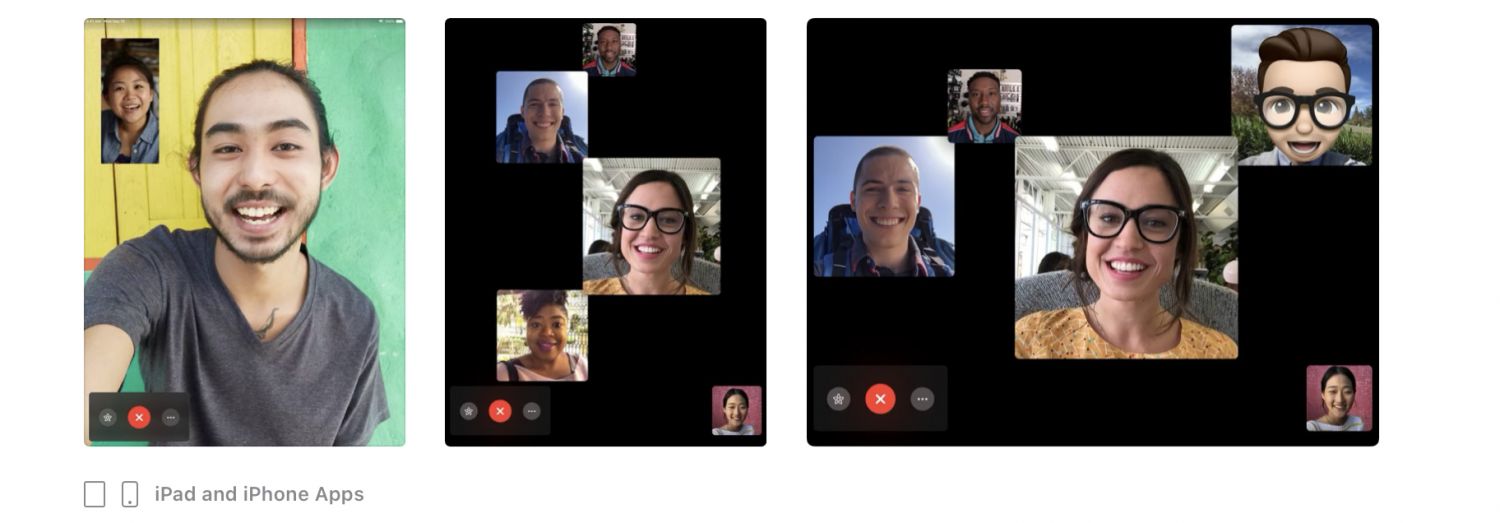
FaceTime is probably one of the easiest ways to stay in touch with your family and friends (unless they don’t have access to it). It’s secure and natural to anyone who uses iOS, it also lets you participate in group calls with up to 32 people. In iPadOS 14, you can use picture-in-picture (PIP) to keep the conversation going while you do other things. Memoji, stickers, and filters make the conversation more lively.
Acorns
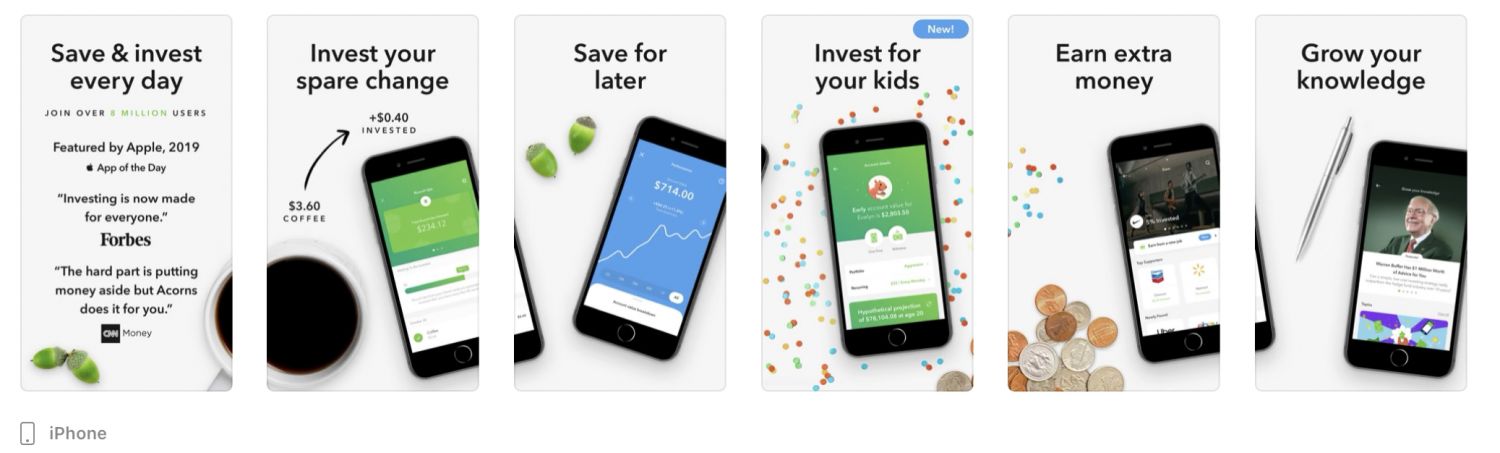
Take advantage of the money you’re saving working from home by investing it. Acorns makes investing easy for anyone. You can round-up your purchases so the extra is invested or add money whenever you want.
Acorns also lets you set up a savings account for your kids or a retirement account for yourself. With Acorns Spend, you can open a checking account and access all of your finances from one app. It also comes with a tungsten debit card, which is just cool.
Among Us
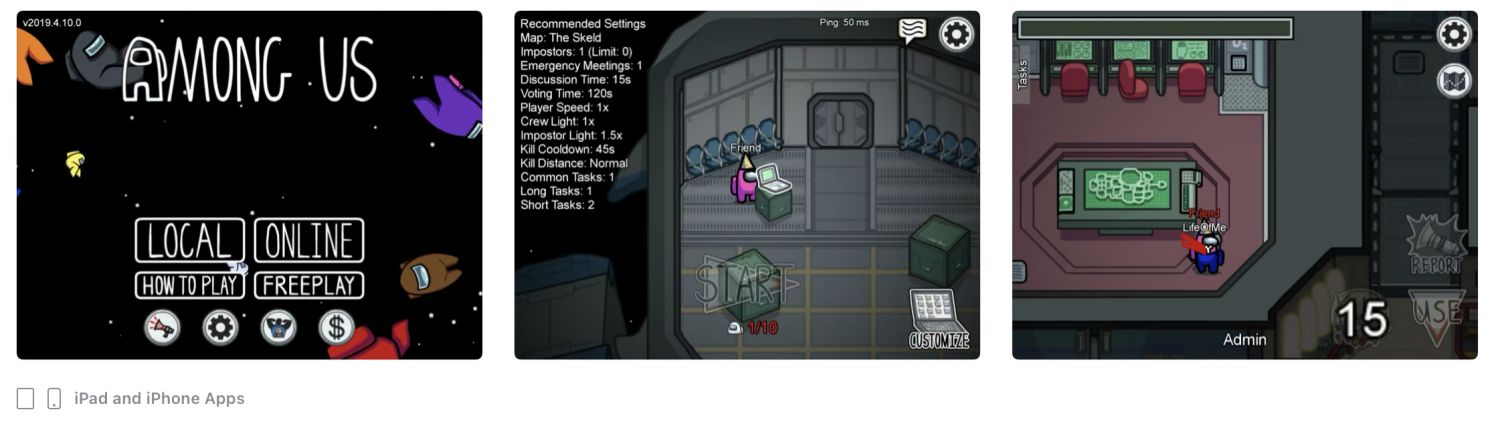
Among Us is a game that was released a couple of years ago, but suddenly exploded in popularity just this year. It’s a multiplayer game in which crewmates prepare their spaceship for launch. But beware, at least one of the crewmates is an imposter hellbent on sabotaging the mission and killing other crewmates along the way.
It’s up to the others to complete tasks and figure out who the imposter is before it’s too late. If you like games like Clue, you’ll love Among Us. Get some friends and give it a go.
Apple Fitness

The Fitness app included in iOS is a great way to track your workouts using your iPhone and Apple Watch. Later this year, Apple is offering a new service called Fitness+ that lets you get training from virtual coaches.
Don’t let quarantine turn you into a couch potato. Try using Fitness, and similar apps that link to Apple Health, to stay healthy and fit.
Call of Duty: Mobile

A few months ago Apple and Epic Games locked horns in a battle over Fortnite and the App Store transactions policy. While that’s still in progress, Fortnite lost millions of players and the app is no longer available on the App Store.
There are some alternatives though, and Call of Duty: Mobile (CoD), is one of them. Like Fortnite, a Battle Royale mode sees 100 players compete to the death in a Hunger Games-like battle. Additionally, players can play quick multiplayer games such as free-for-all and team scenarios.
Call of Duty might not be for everyone, but if you haven’t given it a try, you might want to. It shows just how capable new iPhones and iPads are when it comes to console-quality games.
The App Store has so many great apps and games that it’s almost impossible to be bored. Stay informed, play a game, watch a movie, stay connected, and more. Check out the App Store’s Today tab to get information and stories on the latest apps. Use social media and the comments section below to let us know what apps you’ve been rocking this year. Stay healthy. Thanks for reading.
