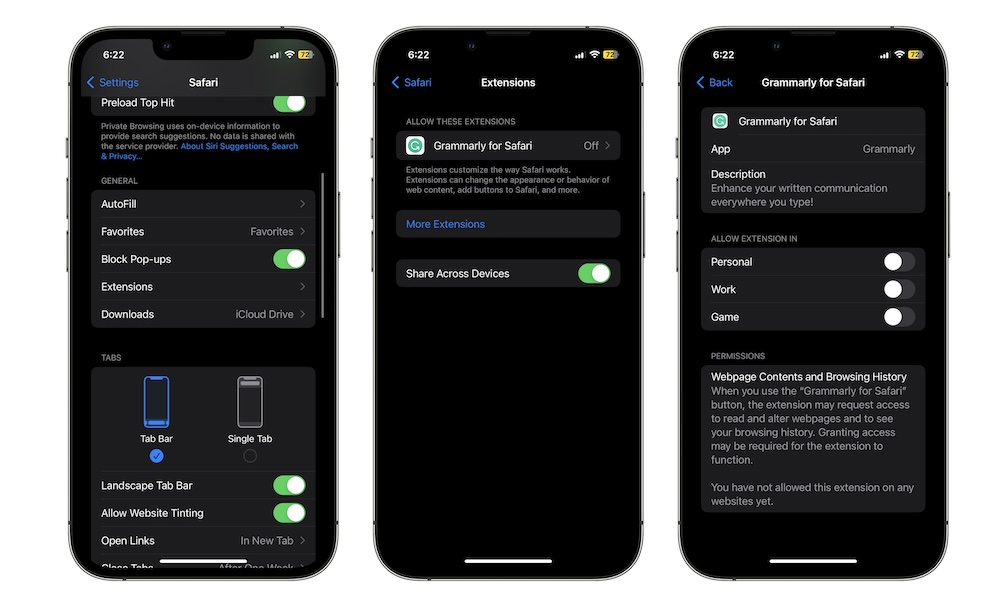10 Fantastic Safari Extensions for Your iPhone
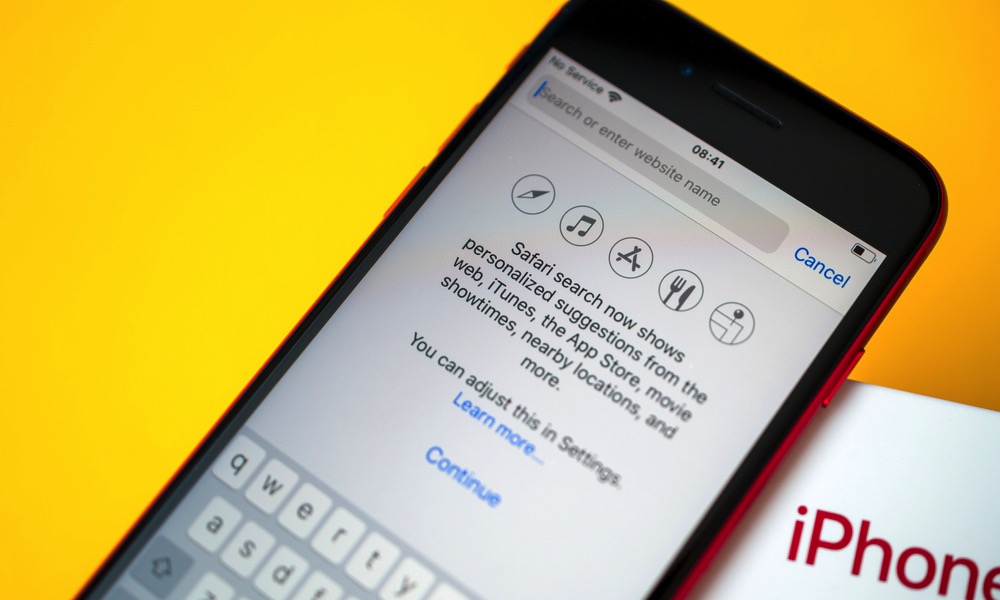 Credit: Hadrian / Shutterstock
Credit: Hadrian / Shutterstock
One of the greatest features that came with iOS 15 was the ability to use Safari extensions on your iPhone.
Now, you never have to wait to hop onto your Mac to use your favorite browser extensions — and the best part is that pretty much any extension that works on Mac will automatically also work on your iPhone flawlessly.
All you need to do is install the app, and you’ll be able to turn on the extension on your iPhone. But what if you don’t have an extension in mind? Well, that’s what we’re here for.
Take Your Browsing Experience to the Next Level
Safari by itself offers a great experience when browsing the web. But thanks to all of these extensions, you can take your experience to the next level. Whether you want to protect your privacy or your passwords or just watch YouTube in PiP, these extensions will make browsing the web just a bit easier, and the best part is that most of these extensions are free to download. So, install and try them to see if they’re the right fit for you.
How to Turn on and Use Safari Extensions on Your iPhone
Before we jump into the list of extensions, it’s important to know how to enable them. By default, you’ll notice that, even after you install the extensions below, you won’t be able to use them immediately. You first need to turn them on by doing the following:
- Open the Settings app on your iPhone.
- Scroll down and tap on Safari.
- Scroll down again and select Extensions.
- Tap on the extension you want.
- Enable the extension on the Safari Profiles you want.
How you use the extensions will depend on the extension itself. Some of them will ask you for permission to start working, while others you’ll need to trigger by tapping the Aa button on the left side of your address bar and selecting the extension.
With that out of the way, read on for 10 amazing Safari extensions you need to try on your iPhone.