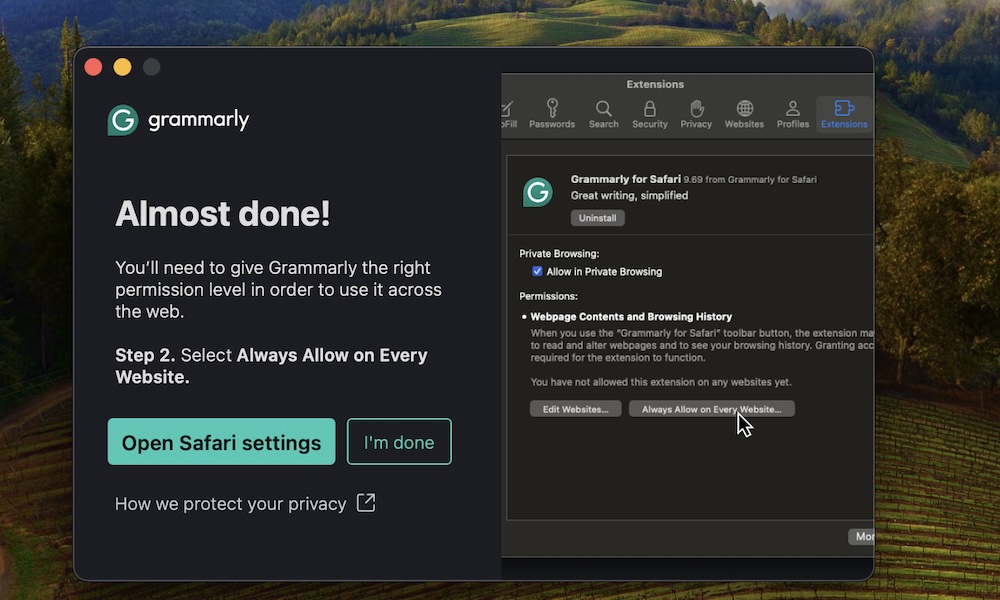Grammarly
If you write a personal blog or send a lot of emails, you’ll want to have Grammarly by your side. This app helps you write better, more professional emails with just a few clicks.
The Grammarly app isn’t a standalone app. Instead, after you download it, you can add it as an extension to Safari or other browsers you use. The app will automatically scan any text you write and give you suggestions. You won’t have to double-check if it’s “your” or “you’re” before sending an important email anymore.
You can start using Grammarly for free, and it’ll help you with your most common errors. But if you want to help to make your words sound more professional or serious, then you’ll need to subscribe to its monthly or yearly plan.