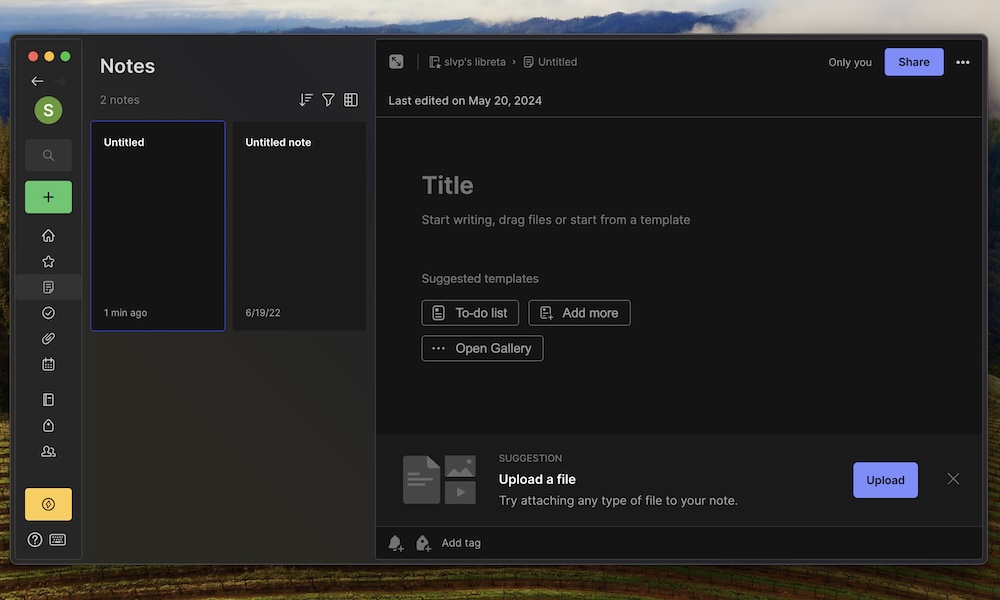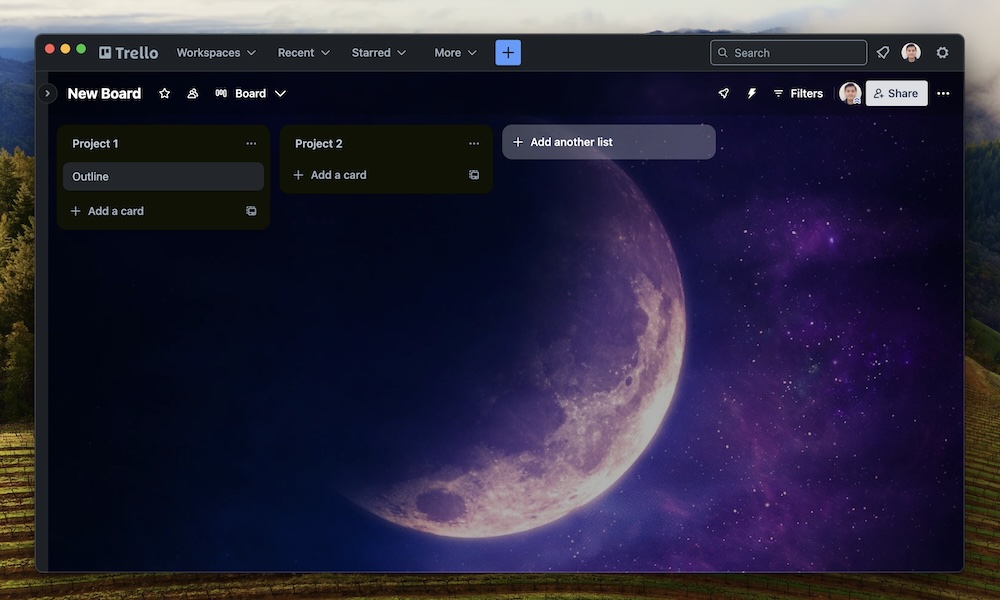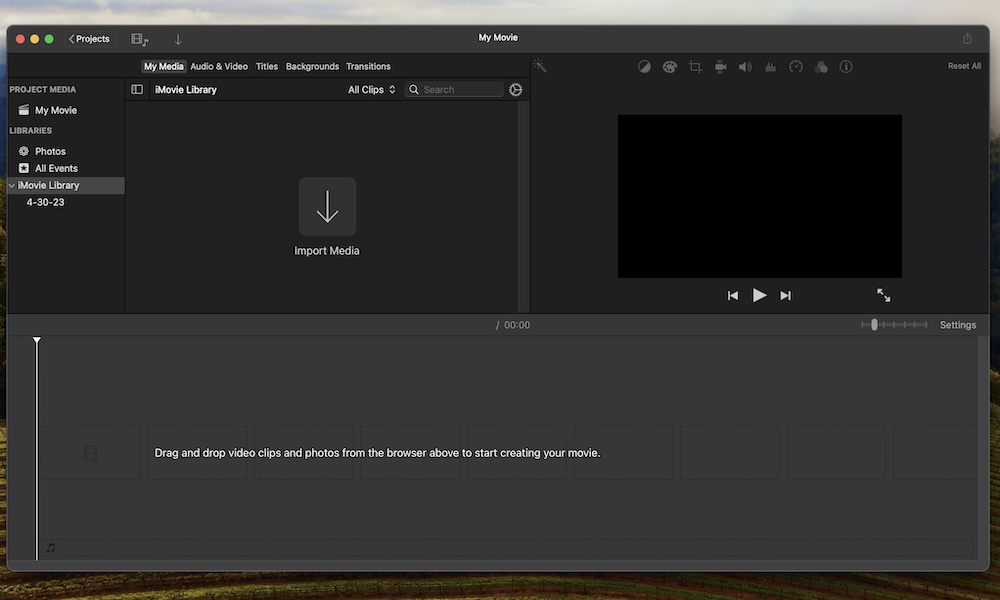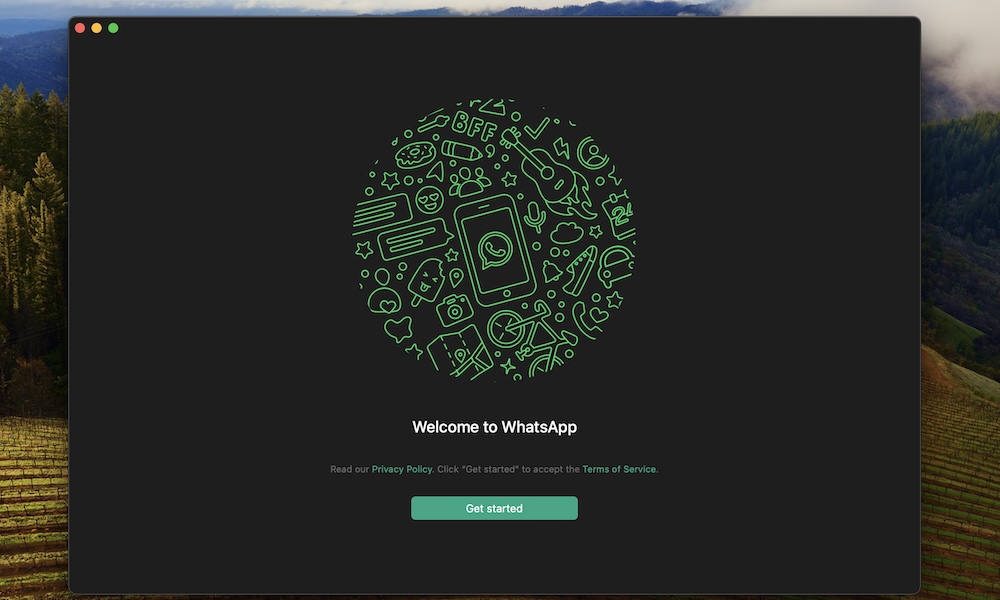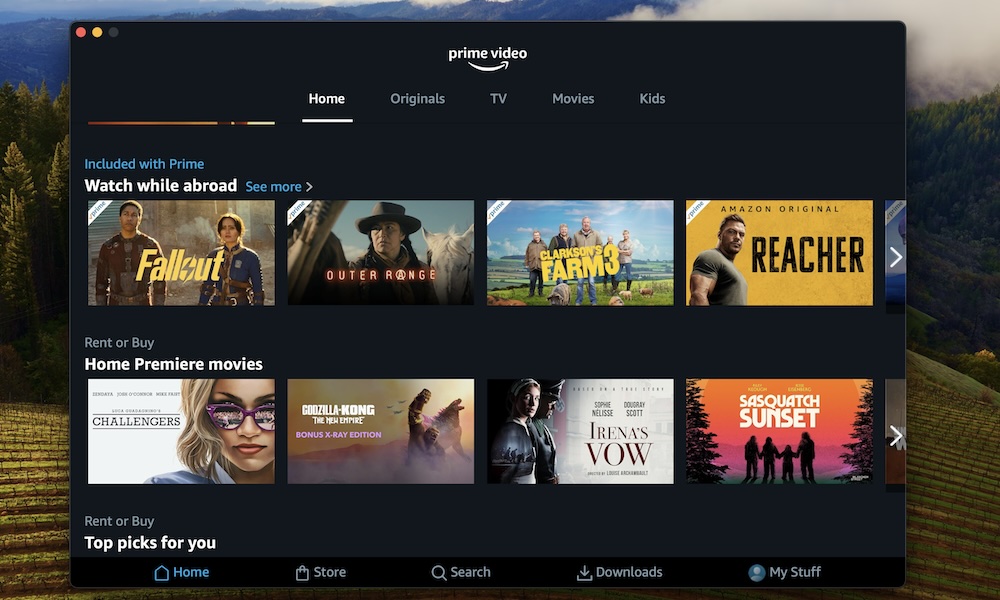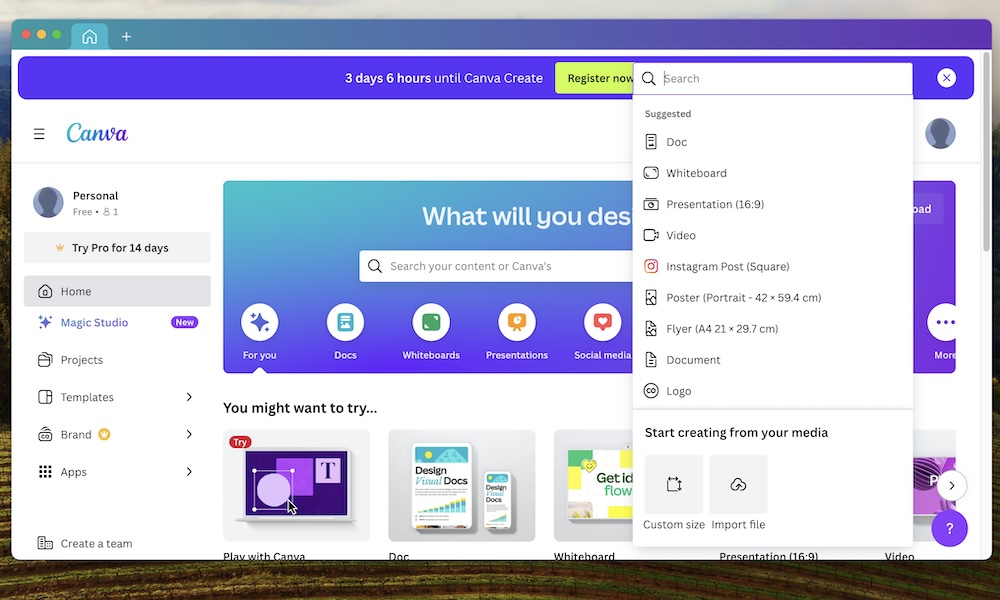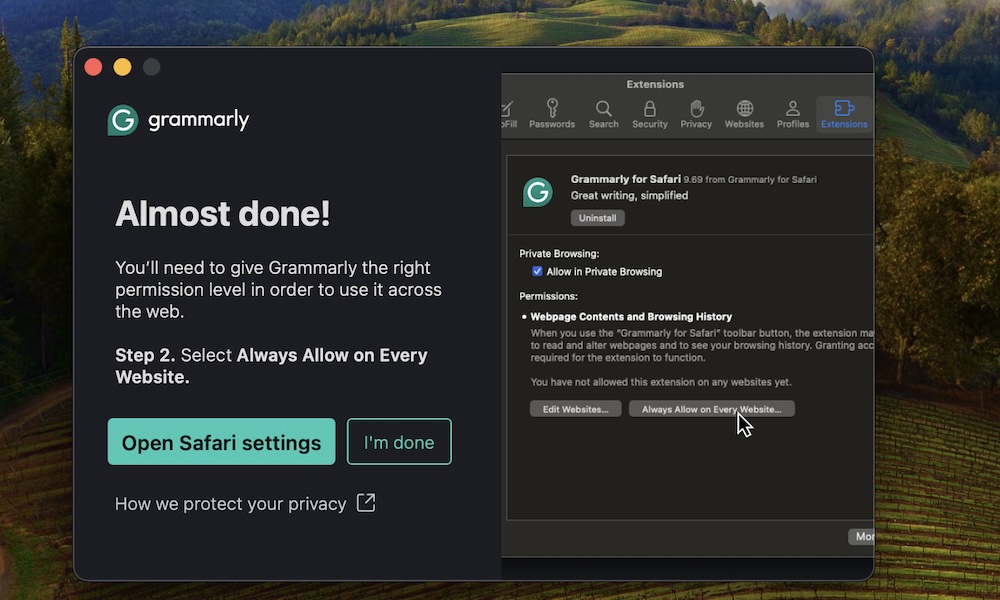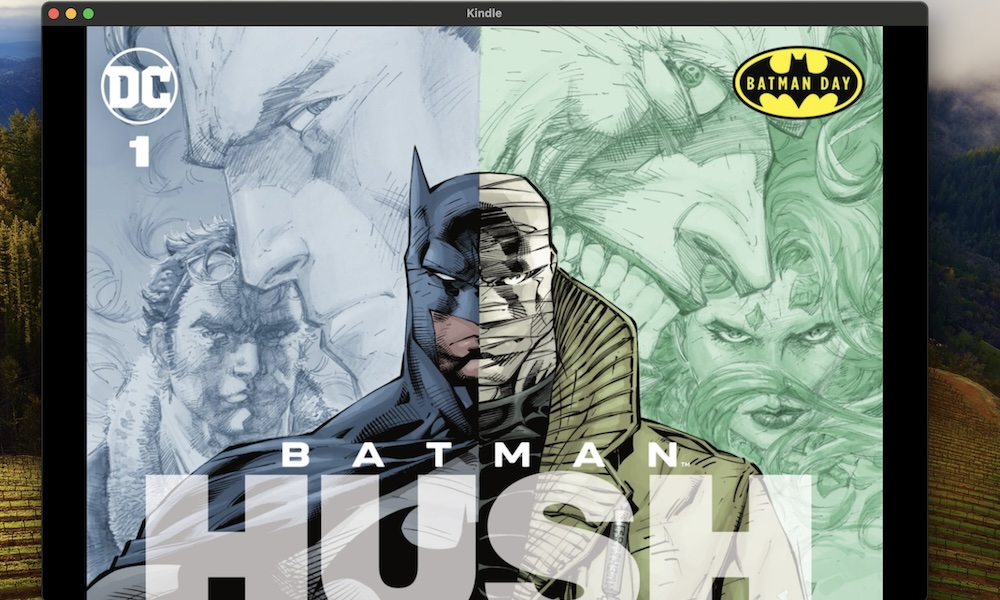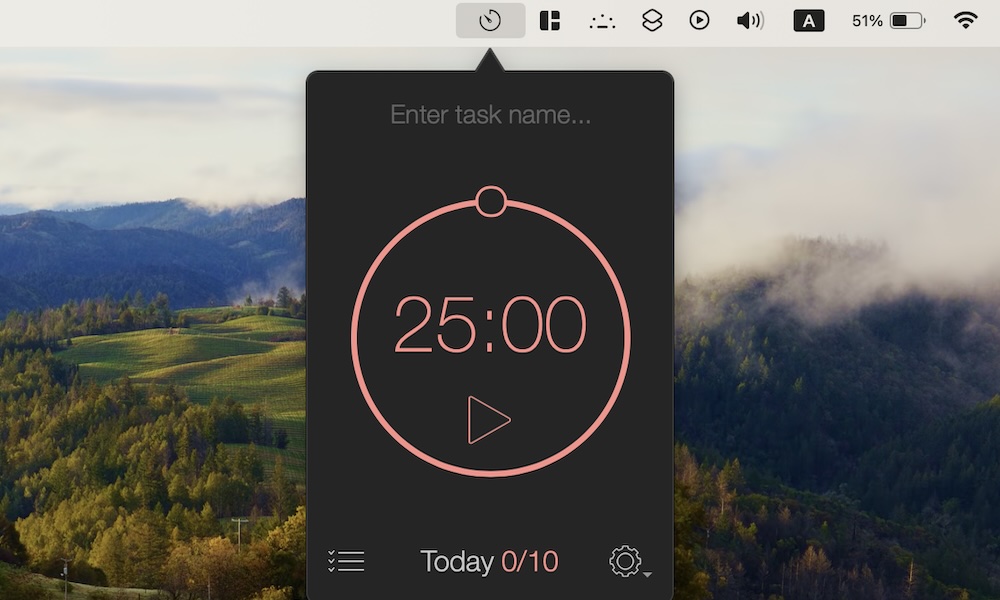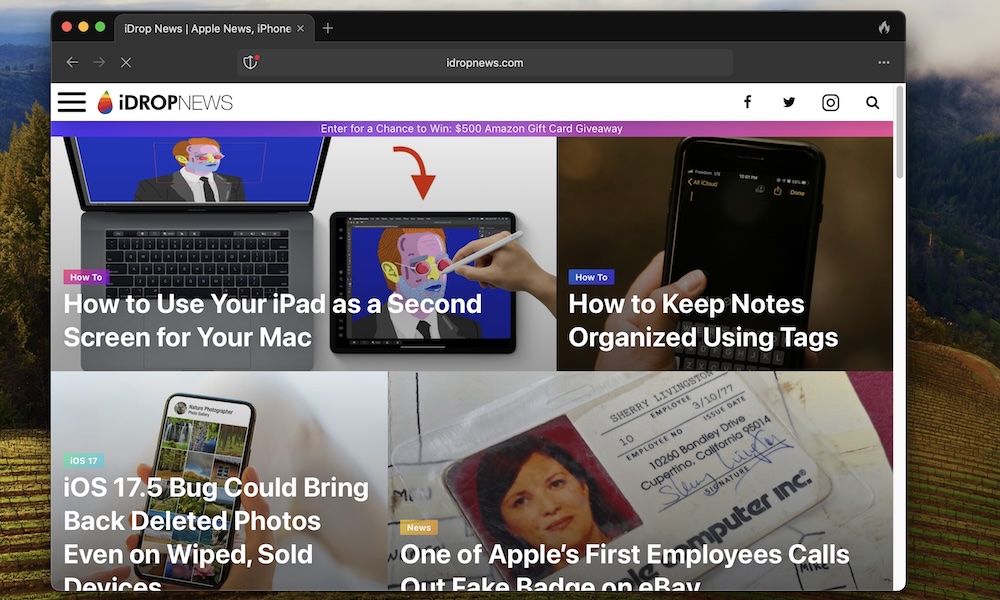10 Fantastic Free Mac Apps for New Users
 Apple
Apple
If you're a new Mac user, welcome. You'll surely love your new and powerful computer.
But it doesn't matter how much power your new Mac has if you don't have the right apps to get the job done.
Fortunately, there are hundreds of apps to help you get started with your new Mac. And if you don't know where to start looking, we've gathered some of the best apps for your Mac that you can download and start using for free.
The built-in apps on your Mac are already great for handling many everyday tasks, but if you want to get the most out of your new computer, you're better off checking out some third-party apps.
The best part is that you can find all of these apps in the App Store. Of course, that's not the only place where you can find amazing Mac apps. In fact, some of our favorite apps can only be found outside the App Store. Still, it's way easier to install apps from the App Store, especially if you don't have experience with Mac computers.
Read on for 10 great free apps that will help you get started and master your Mac.
Evernote - Notes Organizer
Your Mac already comes with a pretty solid Notes app, but if you want to step up your game, Evernote will do the trick.
This simple note-taking app has everything you need to take notes on your Mac. You can quickly take notes, organize your to-do lists, and create different reminders so you never forget about a big meeting.
Evernote also has many different features to help you stay on top of your to-do list. For instance, you can connect the app to other platforms like Google Calendar so you can have your most important events in one place.
When it comes to notes, you can create pretty much anything. From PDF files to audio notes or basic text, Evernote can create and save it for you.
Trello: organize anything!
Trello is one of the best web apps you can use on your favorite browser. But if you want to improve your experience, you can download the app for your Mac.
With Trello, you can create different boards for every project or aspect of your life. You can create a board for your to-do list and another for a big project from work or school.
You can then add cards on each board to keep things in order. That way, you'll know how far along you are in your project with a single glance. Moreover, there are specific plug-ins to make it easier to organize big projects, like a calendar or a card repeater for those common tasks you do every month.
What's great is that you can share your boards with pretty much anyone. Whether it's a coworker or an important client, you can invite them to your board so they can see the progress of your project. Plus, they can add cards or notes to help you stay on track.
iMovie
If you're into video editing, you've probably heard of apps like Final Cut Pro or Adobe Premier Pro. While both apps are extremely powerful tools, most beginners don't need or want to spend hundreds of dollars to practice editing a few videos here and there.
Fortunately, Apple has a great alternative that doesn't cost a dime: iMovie. While iMovie doesn't have all the tools and features you'll find on a premium app, it still has everything you need to start editing videos for yourself.
You can use it to practice, and once you get the hang of it, you can even create some decent-looking videos without spending the extra money.
After you've created your videos, you can export them as video or audio files in seconds and share them almost instantly.
WhatsApp Messenger
WhatsApp is an app that needs no introduction. It's one of the most popular instant messaging apps in the world, and now it's available on your Mac as well.
Of course, you'll still need to use your phone number. In fact, you'll be using the same account you use on your iPhone.
Instead of creating a separate account, this app basically connects your current Whatsapp to your Mac so you can chat more comfortably.
Once you connect your account to your Mac by using the QR code, you'll be able to do anything you do on your iPhone. This means you can send and receive messages, share pictures or important files, and download anything someone shares with you and save it on your Mac.
Keep in mind, though, that while this is a great replacement, you'll still need to use WhatsApp on your phone at least once every 14 days, or the Whatsapp app will log you out of your Mac for security purposes.
Amazon Prime Video
Some platforms, like Netflix, don't have a dedicated Mac app in the App Store. While you can still watch shows with your browser, it still lacks some cool features that you can't find on your browser.
Luckily, other platforms like Prime Video do have an app for your Mac. And to make things even better, Prime Video is one of the best streaming services right now.
Why? Because it's filled with shows and movies that you already know and love. What's more, there are also a ton of original shows that you won't regret watching, like Invincible and Fallout.
Whatever mood you're in, Amazon Prime Video has something for you. While the app is free, you'll still need to subscribe to the service, but it's worth considering to watch the hottest shows this year.
Canva: Design, Art & AI Editor
Whether you're running your own business, have homework, or just want to explore your creative side, Canva is the perfect app for the job.
Canva is an online editor that lets you create everything from presentations to flyers and much more. There are tons of resources available that you can use for free, or you can pay a subscription to unlock everything Canva has to offer.
Moreover, if you don't know where to start, Canva also comes with pre-designed templates you can use to your heart's content. These templates already look amazing, but you can customize them however you want.
The best part is that Canva is one of the few platforms that still offers a 30-day free trial. You can try it for a whole month before committing to it. Plus, it has different discounts for students on a budget.
Grammarly
If you write a personal blog or send a lot of emails, you'll want to have Grammarly by your side. This app helps you write better, more professional emails with just a few clicks.
The Grammarly app isn't a standalone app. Instead, after you download it, you can add it as an extension to Safari or other browsers you use. The app will automatically scan any text you write and give you suggestions. You won't have to double-check if it's "your" or "you're" before sending an important email anymore.
You can start using Grammarly for free, and it'll help you with your most common errors. But if you want to help to make your words sound more professional or serious, then you'll need to subscribe to its monthly or yearly plan.
Amazon Kindle
If you're using a MacBook or a high-quality monitor, you know how great reading can be. And if you prefer digital over physical, chances are you have Kindle books to read.
If that's the case, then you need the Amazon Kindle app on your Mac. This app works just like it does on your phone. You can select your favorite book or comic and start reading in a flash.
Even if you aren't a big reader, you can still use the Kindle app to listen to your favorite audiobooks, and you can change the settings so your Mac always keeps your audiobooks downloaded so you can listen to them while you're offline.
Granted, both books and audiobooks can be pretty expensive, especially if you're shopping for recent best sellers, but there are lots of free books on Amazon to help you get started. Plus, you might find some great sales throughout the year.
Be Focused - Focus Timer
If you're all about productivity, you've probably heard the Pomodoro technique before. This simple but effective method makes you work for 25 minutes straight. Afterward, you can take a five-minute break before you start working again.
It's so simple that it works, but you need to keep track of time. For that, you can use the Be Focused app. This app will add a timer to your Mac's menu bar. From there, you can start the timer and get to work.
What's great about Be Focused on your Mac is that it also helps as a simple to-do list. You can jot down what you need to get done for the day and keep it in mind every time you set a timer.
DuckDuckGo Private Browser
Not everyone likes Safari. While it's a great browser, sometimes it might just not be for you. In that case, you can always try a simple browser like DuckDuckGo.
Yes, DuckDuckGo is primarily a private search engine that doesn't track you as Google does. But it also offers a powerful and easy-to-use web browser that features privacy as its bread and butter.
The DuckDuck Go browser makes searching the web more secure. You can search anything knowing that the app's private search won't share your data. Plus, its Loading Protection feature automatically blocks most third-party trackers.
Besides security, the DuckDuckGo Private Browser offers a minimalist design, easy-to-use controls, and it's pretty responsive.