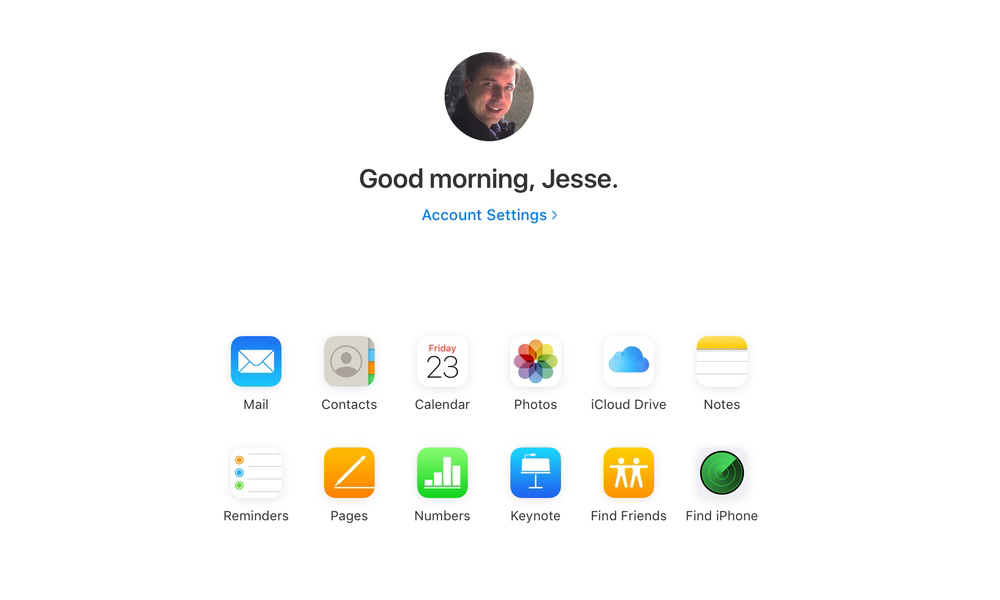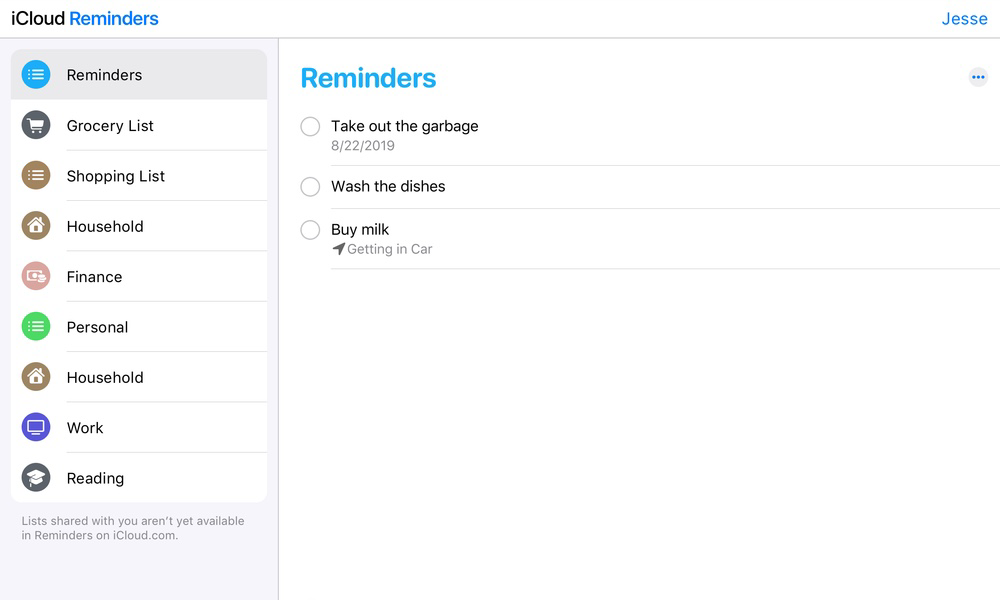The New iOS 13 Reminders App Is Now Available on the Web
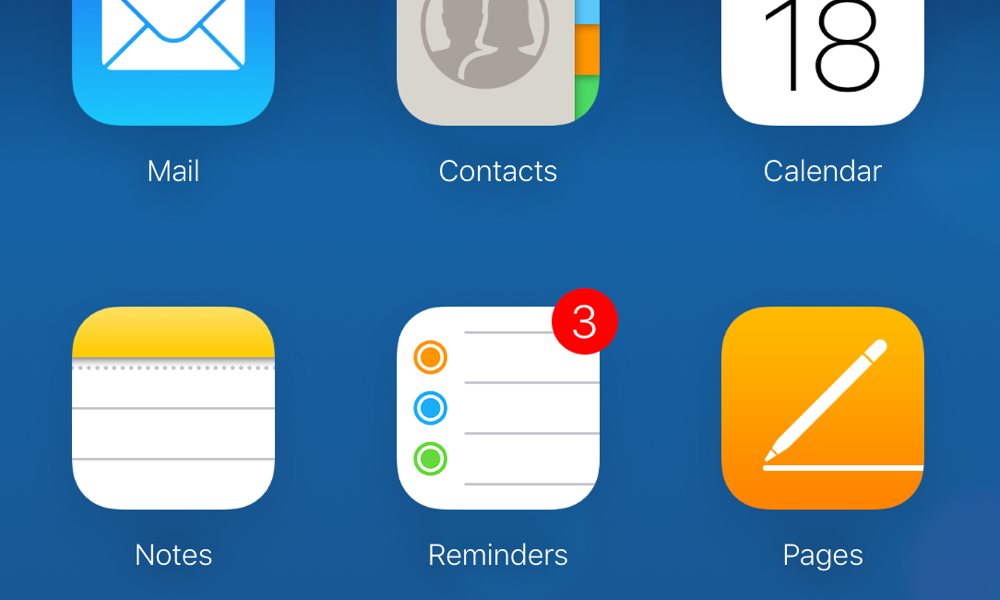 Credit: Jesse Hollington
Credit: Jesse HollingtonToggle Dark Mode
With the launch of iOS 13 less than a month away, Apple has now begun rolling out some of the back-end components to support upcoming changes like the new Reminders app, with a beta version of iCloud on the web now live with a web-based version of Reminders and several other new features.
Apple has run an alternative version of the iCloud web interface for a few years now as a test site, which can be found at beta.icloud.com, and earlier this year we noticed that Apple had updated the beta site to add support for logging in directly with Face ID and Touch ID, likely as a precursor to (and demonstration of) Apple’s more widespread Sign in With Apple feature. Visiting the beta iCloud web site from a device running iOS 13 or macOS Catalina presents the user with a prompt to sign-in using Face ID or Touch ID that’s similar to what appears for App Store purchases, bypassing the normal username and password screen.
Now Frederico Vittici has pointed out even more changes that will almost certainly be coming to iCloud for the web once iOS 13 actually arrives next month, including most notably a new web-based Reminders app that mirrors the overhauled app introduced in iOS 13 and macOS Catalina.
The main launch screen has also been simplified with a new white background replacing the former blue wallpaper, although the layout otherwise remains very similar to the prior version.
iCloud Reminders on the Web
The most significant change of course is the new Reminders app, which adopts the new design and layout found in the corresponding iOS 13 and macOS Catalina versions, although it still seems to be very much a work in progress — or at least we hope it as, as a lot of the functionality is still missing.
For example, while all of your lists are now shown at the left-hand side, complete with your customized icons and colors, the new Today, Scheduled, Flagged, and All views are nowhere in sight. Lists can be customized, including changing the name, the icon, and the color, but you can’t yet create new lists.
Shared lists also aren’t yet fully supported, as mentioned in a note at the bottom of the list. Your own lists that you’ve shared with others will appear, although you won’t be able to view or change sharing settings. Lists shared with you, however, won’t appear, although again the use of the word “yet” in the note suggests that it’s coming.
There’s also currently no way to actually edit anything other than the reminder titles and notes. Due dates and locations set in the iOS 13 Reminders app will be displayed, but can’t be changed, and when creating a new reminder, you can enter text but can’t set any dates, locations, or alerts. So it’s extremely basic right now, and we have to assume that Apple will be adding more functionality in the coming weeks.
Other Apps
Despite other changes coming in iOS 13, so far the new Reminders app appears to be the only big change to iCloud for the web. For example, although Notes will offer new views and folder sharing in iOS 13, the iCloud web-based Notes app remains unchanged from before.
Similarly, the Find My iPhone web app remains on the iCloud menu, despite Apple’s move to merge it with Find My Friendsinto a new Find My app, although it’s less clear what Apple’s plans for that one may be, since Find My Friends hasn’t previously been available on the web in any form, and Apple may be reluctant to make it available for privacy reasons.
The iCloud beta interface is available to anybody with an Apple ID, whether you’re running iOS 13 or not, so you can check it out by visiting beta.icloud.com and signing in with your normal iCloud Apple ID and password.