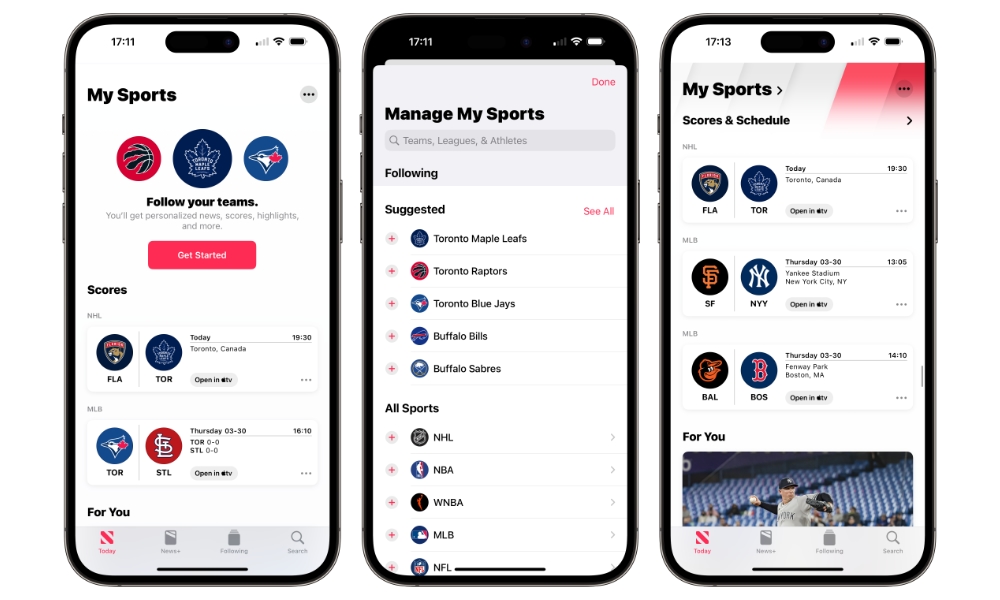6 New Features iOS 16.6 Will Bring to Your iPhone
 Credit: Penfer / Unsplash
Credit: Penfer / UnsplashOne of the best parts about iOS is how many updates you get throughout the year. Apple makes sure to keep updating its operating systems, and with new updates, there are usually many new features as well.
Fortunately for us, iOS 16.6 won't be the exception. Thanks to a new report by Gadget Hacks, we already know several of the new features that could be available when Apple decides to drop the next software update.
At the time of writing, iOS 16.6 is in beta 4, which means Apple may release this update very soon. To get you excited, here are some of the best new features that might come when the next software update drops.
Contact Key Verification
One of the coolest new features that Apple previously announced that we're still waiting for is called Contact Key Verification. This works with iMessage to provide an extra layer of security for those people who really need it.
You see, this feature isn't for everyday people. Just like the somewhat extreme Lockdown Mode feature, Apple claims that Contact Key Verification is meant to help people with a high profile that's likely to be targeted by spyware.
So if you or someone you know fits that description (i.e., journalists, politicians, etc.), you'll definitely want to keep this feature in mind.
Contact Key Verification gives people a specific code that they'll use to identify themselves. That way, it'll be easier for you to know that the person you're talking to is actually them and not someone impersonating them or intercepting your conversation.
Not only that, but Apple also said that this feature will let you know when the person you're talking to recently added a new device that's not recognized. So, even if someone manages to get into a person's Apple ID, your iPhone will let you know that you should be careful when chatting with them.
This feature was announced in 2022, but we haven't seen it go live. While it's not 100% certain, it's possible that we'll finally be able to use this feature once iOS 16.6 drops.
iCloud for Windows
In case you didn't know, you can access all your iCloud data on pretty much any device. That's right; you can actually use a Windows computer and go to the iCloud website and access all of the data you're syncing from your iPhone.
Now, with iOS 16.6, it seems Apple is adding more security to iCloud. Now, whenever you're trying to log in to your iCloud account on a Windows computer, and your iPhone and Windows computer aren't using the same Wi-Fi network, you'll see a notification on your iPhone.
What's more, if you want to log in with a verification code, your iPhone will tell you that both devices must be connected to the same network. Granted, it might be annoying for some, but this feature might save a lot of people whose account has been compromised.
Apple Pay Later Is Almost Here
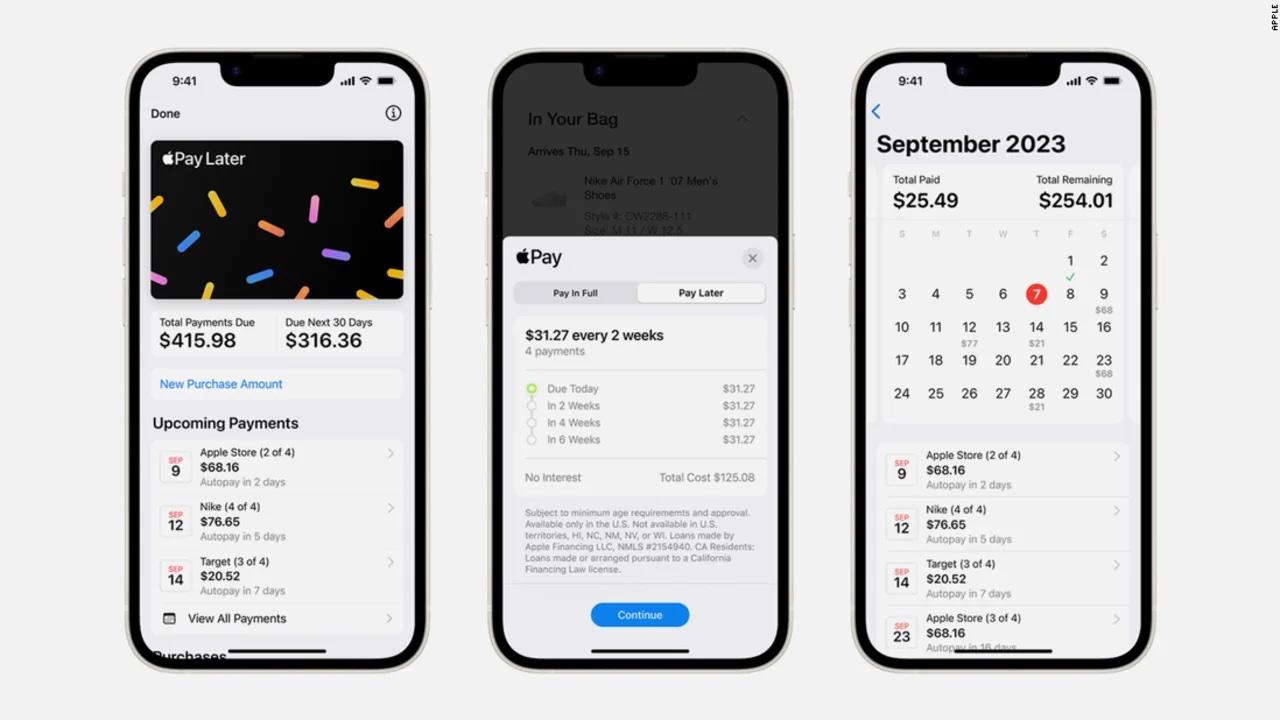
Do you remember Apple Pay Later? It was one of Apple's biggest announcements in 2022. This feature lets you use Apple as a bank — that is if you aren't already using Apple's savings account.
Basically, this feature lets you buy anything you want in different payments. You can choose to split any payment between $50 and $1,000 into four smaller payments that you can pay after you buy the thing you want.
What's great about this feature is that it doesn't have any interest rates, so you'll just have to pay for what you got.
While this feature sounds great, we haven't really gotten the chance to use it. Apple has invited people to try it, but Apple Pay Later hasn't been released to the public yet. Fortunately, with iOS 16.6, that might change, as this feature is finally available in its beta.
Beats Studio Buds+ Icons Are Now Available
If you're rocking the newer Beats Studio Buds+ on your iPhone, you'll finally get to see new icons with iOS 16.6. While before, you only saw generic Beats Studio Buds icons, the new software update is said to bring new colors for the Beats Studio Buds+.
You'll be able to see icons in black, gold, ivory, and transparent colors, which might not be a big deal to some, but it's a nice touch.
Now It's Easier to Share Sports Events in the News App
Apple has been working on many changes to the Apple News app. Now it's easier than ever to access your favorite sports from the Home Screen, and you can also check relevant news in a flash.
And with iOS 16.6, you'll also be able to share your favorite sports events in an instant. Now, you can long press any sports games or scores and quickly share them, instead of using the three-dot button at the top to share.
Granted, it's just a small change, but it'll make sharing your favorite scores or upcoming games that much easier.
New Recovery Key Options Are Available
If you're using two-factor authentication and a recovery key on your Apple ID, then these new prompts might be relevant to you.
In case you didn't know, once you set up two-factor authentication and a recovery key in your account, Apple will give you a 28-character code that you need to keep safe. If you forget your account, you can use this code to log in.
Now, if your iPhone is locked, you'll see a few new options available, including Enter Recovery Key Later, Don't Have Recovery Key?, and Try Again Later.