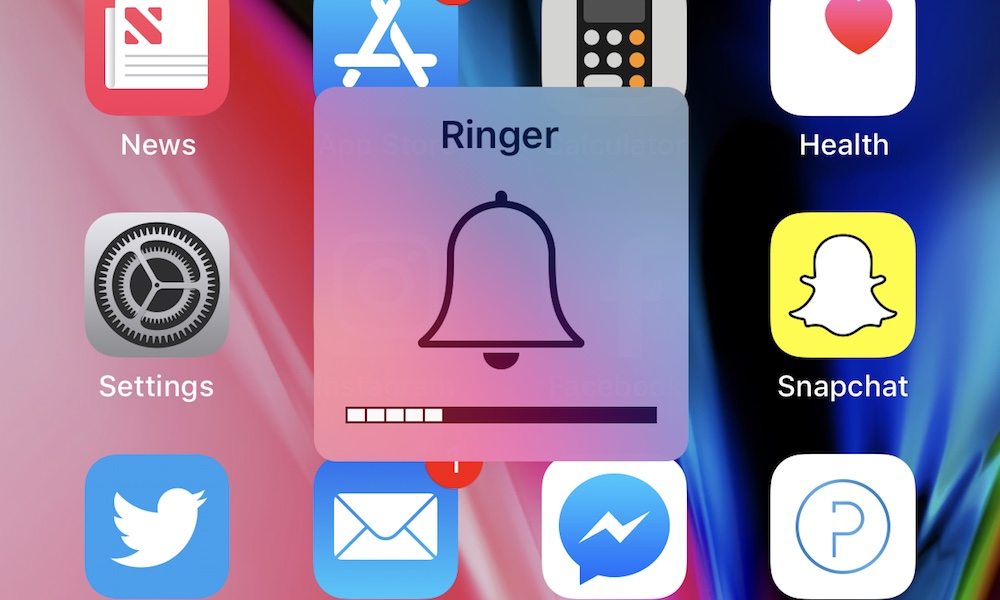8+ Exciting New iOS 13 Features Coming to iPhone and iPad This Year
 Credit: Kamer Kaan Avda
Credit: Kamer Kaan AvdaApple is largely expected to debut its iOS 13 software update at WWDC ’19 in early June. And, thanks to a new report published today, iOS 13 is looking to be a massive update for both the iPhone and the iPad.
Developer Guilherme Rambo, writing for 9to5Mac, has shared a slew of details about the new software update. Rambo cited sources familiar with Apple’s plans, and did some of his own digging alongside developer Steve Troughton-Smith. And according to the report, here are the features that you can expect from the next-generation software. Continue reading to learn about 8+ Exciting New Features Coming to iPhone and iPad in iOS 13.
Systemwide Dark Mode
A systemwide Dark Mode is finally coming to iOS on iPhone, iPad and iPod touch. The long-awaited feature is commonly requested, and the new report corroborates previous rumors that it would be coming to the next version of iOS.
Rambo notes that the Dark Mode would be similar to the one already supported by macOS and would also feature a high contrast variation. Additionally, iPad apps that can run on the Mac will also take advantage of Dark Mode on both iOS and macOS.
Redesigned Volume HUD
The iOS volume HUD may finally be done away with in iOS 13, according to Rambo. The objectively obtrusive indicator takes up a significant portion of real estate currently, which often annoys users who are watching videos or viewing other content.
It isn’t clear what form the new volume HUD will take, but Rambo’s report is backed up by previous rumors of a redesign. Earlier this year, Apple SVP of software engineering Craig Federighi hinted at the change in an email to an Apple customer.
New iPad Multitasking Features
iOS and macOS aren’t merging anytime soon, but today’s report suggests that iOS on iPad could be taking a step in the Mac’s direction. Specifically, the report indicates that iOS 13 for iPad will introduce a suite of improved multitasking features.
For example, the software will support multiple app windows and stackable “cards.” Specific windows will also feature these cards, or “sheets,” which are initially immobile but can be dragged around the display when detached. These cards can be stacked or flung away to dismiss them.
Automatic Desktop Sites
Most iPads have big, beautiful displays, which is why using the mobile version of Safari on them feels like an injustice. While users can request the desktop version of sites on iOS, Rambo’s report suggests that Safari in iOS 13 will do so automatically on the iPad.
Interestingly, the report says that iOS 13 will do this “when necessary.” On the other hand, there isn’t currently any indication that Safari on iPad will be getting other desktop-like features. So a full desktop version of Safari might not be on the table for this specific iOS release.
Several New iPad Gestures
iOS has long had a Shake to Undo feature for erasing text, but it isn’t the most convenient thing to use on an iPad with a keyboard attached. Lining up with other features that’ll make the iPad more computer-like is an all-new gesture for deleting text.
Reportedly, this gesture will be initiated with a three-finger tap on the keyboard area and will bring up a slider that’ll let users undo or redo actions.
Users will also be able to select multiple items in table or collection views, similarly to how users can drag and select a group of items by "drawing" a box in macOS Finder.
Font Management
Unlike the Mac, there’s currently no easy way for most users to install or use different fonts on iOS. This can prove to be a problem when using iPad Pro devices for design or typographic work.
But in iOS 13, the iPad platform is expected to feature improved front management. It isn’t clear whether this will be anything like the Font Book in macOS, but Rambo notes that there will be a new font management menu in the iOS Settings app.
Mail Improvements
The iOS Mail app is an old, trustworthy way of reading emails. But compared to other mail clients on the App Store, it’s a bit outdated and lacking in features. But today’s report suggests that this is going to change in the next version of Apple’s mobile operating system.
Specifically, the Mail app will start organizing emails into different categories that will be fully searchable. Some categories could include marketing emails, purchase notifications, travel updates, “not important,” and others. Mail could also feature a “read later” queue.
Other Miscellaneous Updates
In addition to the changes outlined in the previous slides, Rambo’s report also indicates that there will be smaller and more miscellaneous updates and features included in iOS 13. That includes a redesigned Reminders app that will also be coming to macOS thanks to Marzipan. Other additions could be improved Hey Siri rejection that will filter out ambient noises, improved multilingual support for keyboards, and an expanded suite of in-app printing controls.