The Wait Is Over – Apple TV+ Is Now Live in the TV App

Toggle Dark Mode
Apple TV+ is likely the most hotly anticipated new Apple product or service that we’ve seen in the past few years, and after months of waiting for it through myriad promotions and trailers showcasing a fascinating lineup of original content, the service has gone live as promised early this morning.
Apple wants to make absolutely sure that you have as many ways to subscribe and watch its shows as possible. You can find Apple TV+ in Apple’s TV app that’s preinstalled on any iPhone, iPad, or iPod touch running iOS 13 or later, an Apple TV HD or Apple TV 4K running tvOS 13 or later, or a Mac running macOS Catalina.
It’s also available on a wide variety of smart TVs and set-top boxes, including Roku and Amazon’s Fire TV, and you can even sign up and watch directly through any modern web browser at tv.apple.com.
What’s on Apple TV+?
By now, the list of content that’s debuting on Apple TV+ today shouldn’t be much of a surprise, as Apple has been promoting it for several weeks leading up to the launch of the service, and of course we’ve been hearing other rumours and reports for far longer — we’ve known about The Morning Show since late 2017, for instance.
What’s a bit more interesting is how Apple is choosing to roll out its various shows.
We heard reports last month that many of its shows would be rolled out in a more traditional one-episode-per-week format to keep viewers engaged (and paying), with three episodes released at the start.
This appears to be the case for Apple’s biggest hits, like The Morning Show, See, and For All Mankind, each of which only have three debut episodes available, but it’s not the case across the board.
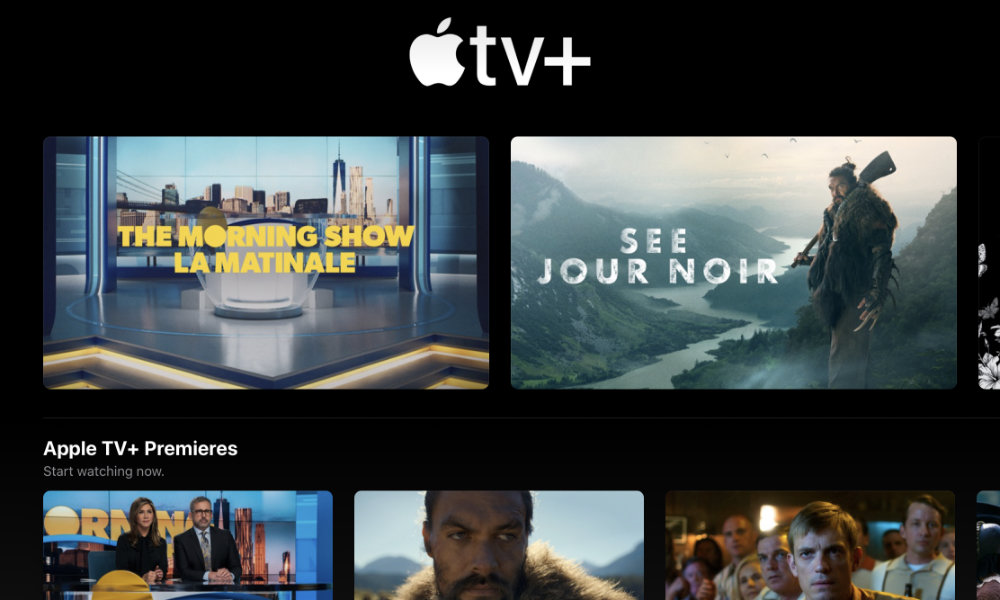
Dickinson for example, already has ten episodes available, which could in fact be the entire season, so you’ll be ready to binge-watch that one right out of the gate. Perhaps less surprisingly, Apple’s kids shows — Snoopy in Space, Helpsters, and Ghost Writer — are all debuting with larger collections of episodes as well, although it’s less clear if these represent whole seasons as of yet, since of the three, only Snoopy in Space has more than a handful of episodes available.
In addition, Apple’s documentary film The Elephant Queen is also available at launch, as is the first episode of Oprah’s Book Club, where Oprah interviews author Ta-Nehisi Coates in the first of what will be a bi-monthly series. Oprah’s Book Club wasn’t previously shown in the Apple TV app, although it was announced last month that it would be arriving on Nov. 1.

In addition to the shows, Apple has also created a “Meet the Stars on Apple TV+” section where you can see more from the individual personalities behind Apple’s new shows, not just from Apple TV+, but also in other content available via iTunes and the other third-party streaming services integrated with the Apple TV app.
How to Sign Up
You can subscribe right through Apple’s TV app, or on the web at tv.apple.com. The service comes with a seven-day free trial, after which it will be billed directly to your Apple ID account just like Apple Music or any other in-app subscription. If you purchased a qualifying Apple device after Sept. 10 — that’s any iPhone, iPad, iPod touch, Apple TV, or Mac running iOS 13, tvOS 13, or macOS Catalina — you should be offered one year of free service once you sign up.
Sadly, not all new Apple devices count toward the free trial — it has to be an Apple device that can actually be used to watch Apple TV+, so you won’t get the free trial if you bought a new Apple Watch Series 5 or AirPods Pro, even though these are actually more expensive than some of the other qualifying devices like the Apple TV HD or iPod touch.
The free trials work the same way as any other subscription as well; at the end of the seven days (or one year if you purchased a qualifying new Apple device), you’ll automatically be billed $4.99/month for your first month of service, and this will continue each month until you cancel. With the seven-day free trial factored in, users signing up today would have their billing date and renewal date landing on November 8th, while those taking advantage of Apple’s one-year free offer would start paying on Nov. 1, 2020. Of course you can cancel before the trial is over in either case, but it’s worth noting that according to the terms and conditions for Apple’s promotional offer, if you cancel the one-year free trial you’ll lose access to it immediately, rather than at the end of the trial period.
Once signed up, you can manage your Apple TV+ subscription like any other subscription in the Apple ecosystem. You can find your subscriptions either by going into the main iOS Settings app and choosing your account info at the top and tapping Subscriptions or by following a similar path through the TV app or the App Store, starting with tapping on your profile picture where it appears in the top right corner.
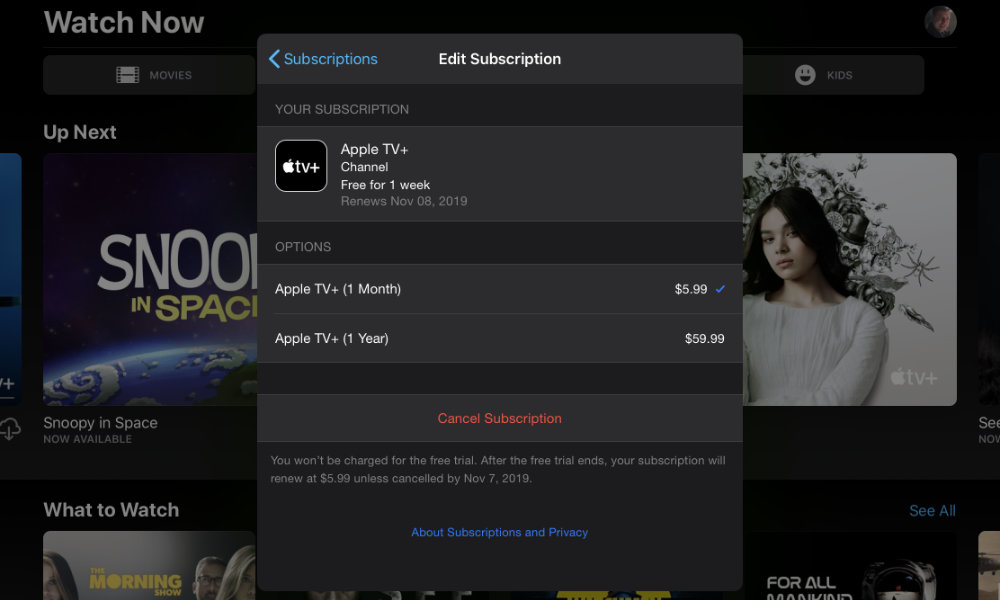
Notably, Apple is also offering an annual subscription to Apple TV+ for $49.99 per year, which basically gives you 12 months of service for the price of 10 as long as you’re willing to pay up front and know you’re going to keep the service for a year.
Lastly, if you’re a student you should be able to get Apple TV+ with your Apple Music subscription, whether you’re an existing subscriber or you’ve just signed up for Apple Music.






