Apple Is Giving Away ‘Free’ Money Again (Here’s How to Get It)
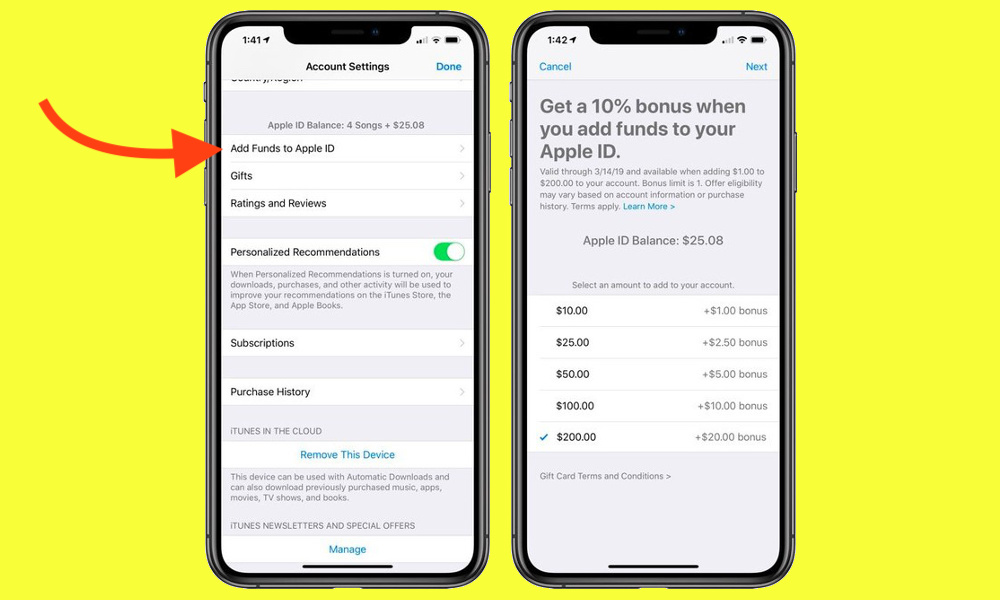 Credit: HypeBeast
Credit: HypeBeast
Toggle Dark Mode
Apple is offering a 10 percent bonus for users who add funds to their Apple ID — but only for the next couple of days.
The bonus is available on account funding amounts from $1 to $200. Technically, that means the bonus caps out at $20 (10 percent of $200). But still, that’s a free $20 in Apple credit that you wouldn’t otherwise get.
Apple ID credit can be used toward App Store or iTunes purchases. It can also apply toward first-party services, such as iCloud Storage and Apple Music subscriptions.
The fine print indicates that the bonus only applies to a single funding transaction. After that, adding money to your Apple account won’t net you any sort of bonus.
This isn’t the first time that Apple has offered bonus credit while adding funds. But these types of promotions don’t come that often, so it’s worth taking advantage of if you buy a lot of content on the App Store or iTunes.
While the offer is available in the United States and a few other countries, there’s no promotion in the UK, Canada or Australia. The promotion kicked off on March 10, but will only run through March 14. So if you’d like a bit of extra spending credit, you should act fast.
You can add funds to your Apple account on iOS, macOS and Windows — and the bonus is available on all three platforms. The method is a bit buried, so here’s how to get your free credit.
10% Bonus on iOS
- Open Settings.
- Tap on the Apple ID card at the top (it’ll have your name).
- Tap on iTunes & App Store.
- Select your Apple ID again, then tap View Apple ID.
- Tap on Add Funds to Apple ID.
- Enter the amount you want and follow the prompts.
10% Bonus on macOS and Windows
- Open iTunes on your Mac or PC. Make sure you’re signed into your Apple ID.
- From the top menu bar, click on Account > View My Account.
- Sign in with your Apple credentials and then select View Account.
- On the Account Information tab, scroll down and select Add Funds to Apple ID. It’ll be under the Apple ID Account heading.
- Click the amount you want or specify a different amount by clicking Other.






