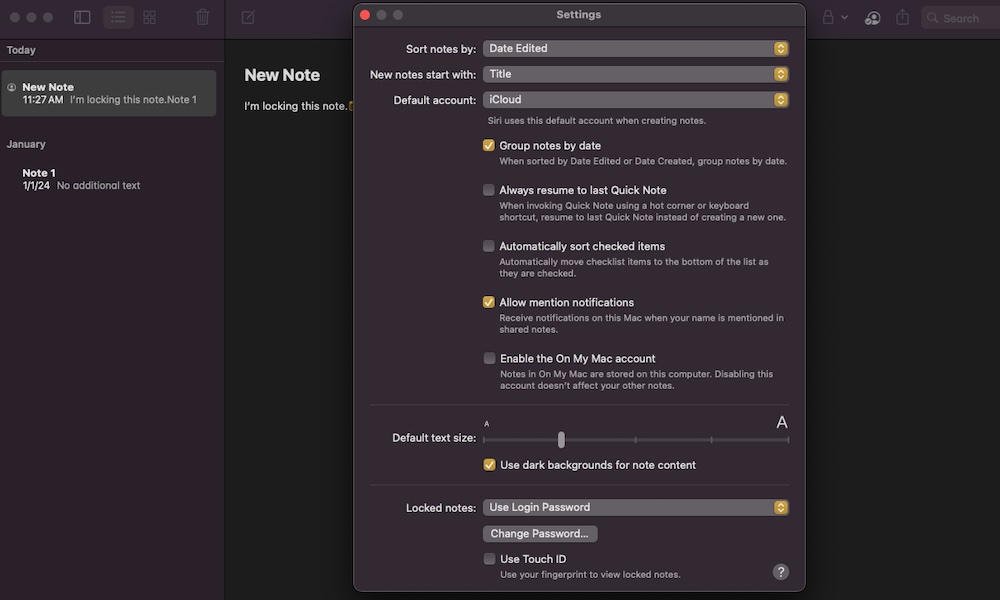Change Your Font Size
Let’s face it: we don’t like wearing our glasses while using our Macs. Maybe we should because the font size is sometimes a bit too small for our liking.
Or, instead of wearing glasses, you can change the font size of the Notes app so it’s easier to read. Here’s how:
- Click Notes in the top left corner of your screen.
- Go to Settings.
- Next to Default text size, drag the slider to adjust the font size.
- Exit the settings.
As you’ll be able to see, this will only change the content of the notes, not the rest of the Notes app.