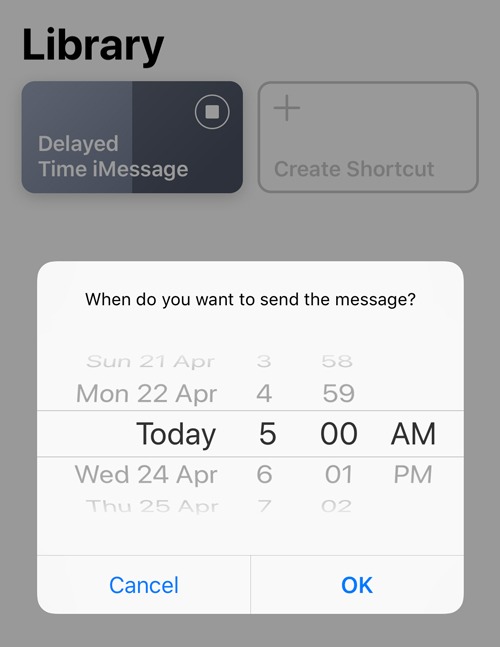iPhones Now Let You Schedule Your Text Messages to Be Sent Later
 Credit: Denys Prykhodov / Shutterstock
Credit: Denys Prykhodov / Shutterstock
Toggle Dark Mode
Android devices have had text schedulers as part of their native platform for quite some time. Unfortunately for iPhone users, iOS devices didn’t have that capability until now.
You might not think there’s a compelling reason to schedule your text messages ahead of time. Doesn’t this make communication impersonal? But text scheduling can come in handy in certain circumstances.
Imagine that you want to wish your friend good luck on a job interview tomorrow. Instead of setting yourself a reminder (that you can easily ignore), you could schedule a text message to let them know you’re thinking of them.
Scheduling apps are a huge time saver for professionals – most of their jobs depend upon scheduling tasks for better efficiency. Imagine if they couldn’t use third-party applications like Hootsuite or Buffer to schedule social media posts, or Boomerang to send out emails? Life would be a whole lot more complicated trying to post or send everything in real-time.
Or maybe you thought of an important work question after hours, but want to contact a coworker at the beginning of the day tomorrow. These are only a few instances where scheduling text messages can offer you an advantage.
How to Schedule Text Messages on iPhone
Originally uncovered by OSXDaily, this method uses Apple’s innovative Shortcuts app – if you don’t have the app, install it here before reading on.
This shortcut must be running in the background to work, so don’t close it.
- On your iPhone, check out the Delayed Time iMessage shortcut on ShortcutsGallery.
- Tap “Get Shortcut” to download and install.
- Once complete, run Delayed Time Message from your Library in the Shortcuts app.
- Find the person you want to contact, then compose your text message.
- Select the time to send this message, then confirm.
If you already work with SMS marketing campaigns, you know the advantage of scheduling texts ahead of time. Now it’s all possible on your iPhone.
While this scheduling aspect isn’t native to the iOS platform, it’s more streamlined than working through a third-party app. We hope that Apple will include the option in future iterations of iOS.