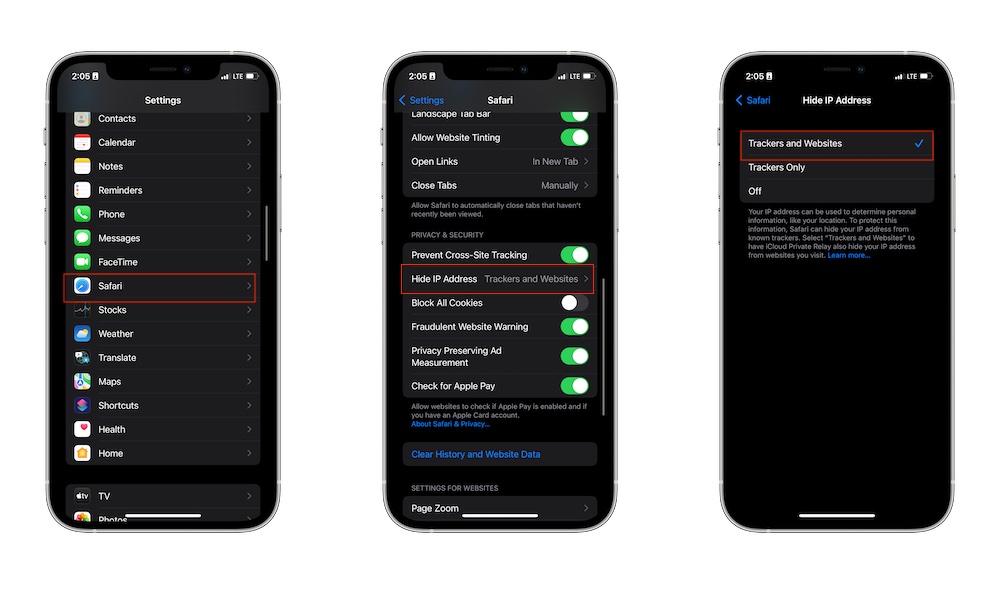Cover Your IP Address While Using Safari
Safari was one of the biggest winners in iOS 15. Not only did the browser get a completely new design that’s easier to use, but it also has a new privacy feature that helps you hide your IP address. If you don’t have a VPN yet, using this feature will help you protect your IP address from trackers and websites anywhere you are.
- Open the Settings app.
- Scroll down and select Safari.
- Scroll down again and, under Privacy & Security, tap Hide IP Address.
- Choose Trackers and Websites or just Trackers.