iOS 10’s Rich Notification System Allows You to Use Your iPhone to Type on an Apple TV
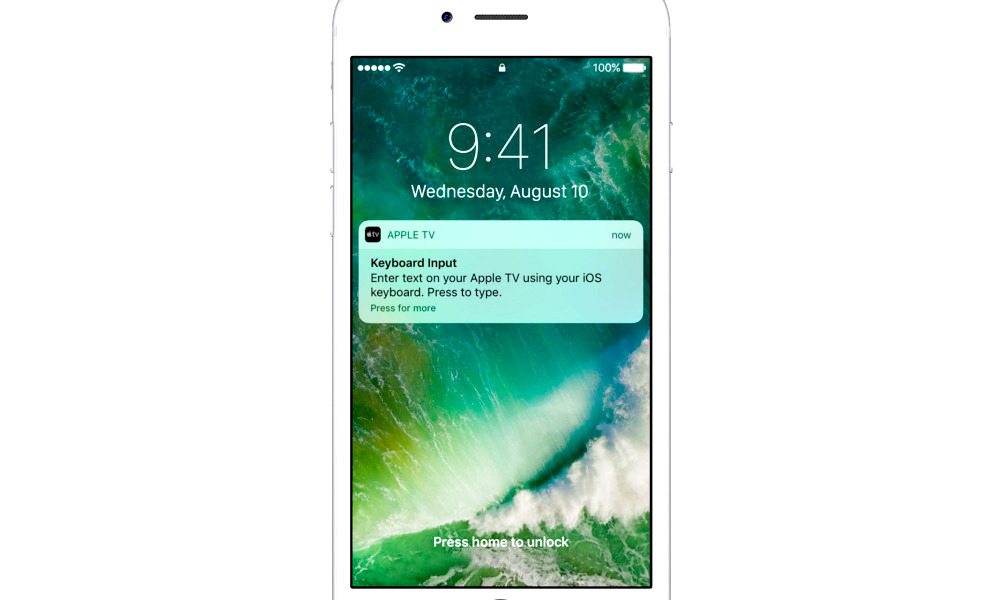
Toggle Dark Mode
Apple’s iOS 10 has added rich notifications that allow users to view and interact with a variety of apps right from the lock screen.
One of the more useful features is the ability to use iOS devices to enter text into an Apple TV using the Apple TV Remote app, effectively bypassing the inconvenient tvOS keyboard and Siri Remote option. Users can now enter text — in a search field, for example — directly from their iPhone’s lock screen. When an iPhone is unlocked, the rich notifications show up as banners or alerts. Since they’re push notifications, they’ll show up even when the Apple TV Remote app isn’t running in the background.
These push notification are sent to a connected iPhone when the Apple TV’s cursor triggers a text entry field. Users can then interact with the rich notification with 3D Touch — opening a familiar iOS keyboard text entry box, according to iDownloadBlog.
By default, this feature is enabled in iOS 10. But you can configure rich notifications by opening Settings and going to Notifications > Apple TV Remote Keyboard. You can tweak rich notifications on or off, enable sounds, activate lock screen access, and change the notification style from here.
And iOS 10’s rich notifications are sure to be a welcome addition for Apple TV users. When Apple launched their fourth-gen Apple TV, many owners found the linear keyboard a unsatisfactory solution. Unlike previous Apple TVs, the keyboard was set up in long strings of characters, rather than in a 6-by-6 grid. This new setup, along with the touchpad control on the Siri Remote, made for a less than practical way of typing text. Additionally, Apple’s previous Remote app — which many users preferred as their text entry system — wasn’t compatible with the fourth-gen Apple TV.
Thankfully, Apple TV Remote seems to remedy those woes. First released in August, It’s currently available as a free download from the iOS App Store.






