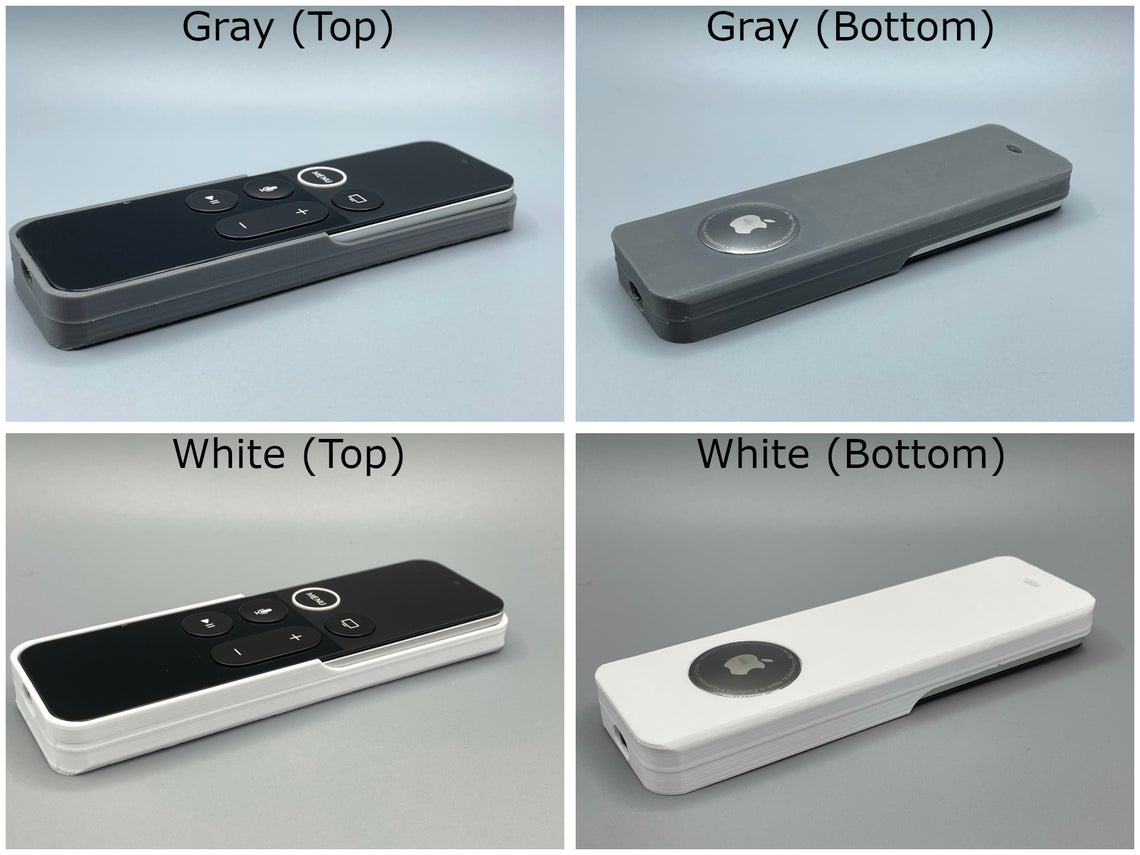This Siri Remote Accessory Addresses the Problem Apple Should Have Solved
 Credit: PrintSpiredDesigns / Etsy
Credit: PrintSpiredDesigns / EtsyToggle Dark Mode
For a company that sweats the details to create so many wonderful and innovative products, sometimes Apple’s design decisions and omissions can seem especially odd. The most recent example of this is the conspicuous absence of Find My items support in the Siri Remote that accompanies the new Apple TV 4K.
After all, we first heard rumours last fall that Apple was working on Find My Remote for the next-generation Apple TV, which seemed to make a lot of sense considering that it had started quietly building out its Find My network a few months earlier. Then, only two weeks before Apple’s April launch event, the company announced that the Find My network was open for business.
However, despite launching the new Apple TV 4K with a completely redesigned Siri Remote alongside its much anticipated AirTags, the new Siri Remote appears to have no Find My capabilities built-in.
It was a bizarre miss, especially when Apple showed the exact scenario for finding a lost remote during the AirTag segment of its event. Although it focused on finding a set of keys buried in the couch cushions, rather than the all-too-easily lost Siri Remote, when the protagonist of the story dived into the wasteland of lost devices inside his couch, one could also clearly see a colony of old remotes living down there.
Now, to be fair, the new Siri Remote hasn’t yet landed in anyone’s hands, so there’s a very remote possibility that it could include Find My support — in the very least there are some hints that Apple is working on it — but it seems even more unusual that Apple wouldn’t have at least mentioned this in passing during its event.
Further, the specs page for the Apple TV 4K and Siri Remote shows no indication of the U1 chip that would be necessary to power Precision Finding, which would really be the most useful part of a Find My Remote feature. After all, you generally don’t need to locate your remote on a map, as you know it’s somewhere in your house. Precision Finding is what’s needed to help you figure out exactly where that “somewhere” is.
To be honest, we’ve been wondering for years about the Siri Remote when it comes to locator features. When the original fourth-generation Apple TV (now known as the “Apple TV HD”) first debuted in 2015, the small and easily misplaced Siri Remote seemed like it should have at least had an audible locator feature in the first place. However, the new second-generation Siri Remote fails to address even this relatively basic feature — a feature that’s been available for AirPods since early 2017.
Since we have a hard time believing that Apple could be this short-sighted, we’re ultimately forced to chalk it up to the fact that there’s very little collaboration between distinct hardware engineering and design teams. The folks who work on the Apple TV, and its related hardware probably don’t get to talk to the folks who developed AirTags and the Find My network. They may not even share the same lunch schedules or eat in the same cafeteria, but even if they do, Apple’s secretive culture likely prevents them from actually discussing their work — even with each other.
Fortunately, however, thanks to Apple’s new AirTags, at least you can cobble your own Find My solution together, and not surprisingly there are accessory makers that will be happy to help you out with custom Siri Remote cases that are designed to also hold an AirTag.
Unfortunately, we have yet to see any mainstream case manufacturers step up to the plate, but if you have access to a 3D printer, you can download this $1.99 template from Etsy to create your own. There are also several other variations you can find on Thingiverse.
For those who aren’t so fortunate as to have the facilities to 3D print their own cases, you can buy the Etsy version directly from the seller for $12.99.
Of course, you don’t necessarily need a case to attach an AirTag to your Siri Remote, but it’s certainly a more fashionable option than using a piece of duct tape.
What’s arguably more odd is that Apple hasn’t thought of producing a first-party case like this. Perhaps it realizes that would be admitting how silly it is to ask users to attach an AirTag to a Siri Remote that should already have the same capabilities built-in — and we can also hope this realization on Apple’s part means a Find My compatible Siri Remote is coming sooner rather than later.