Dolby Vision HDR on iPhone 12 (What Is It and Do You Really Need It?)
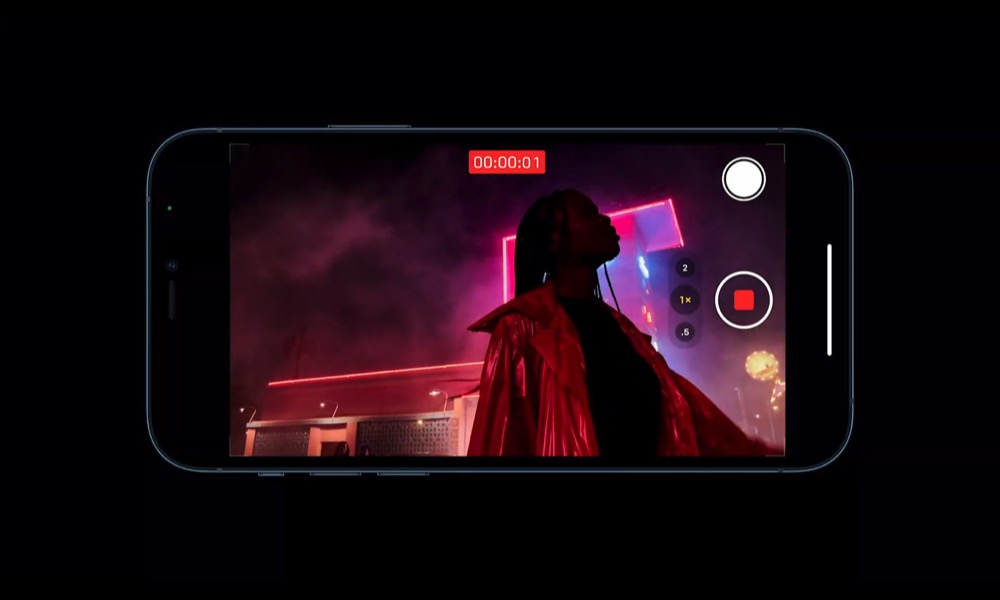 Credit: Apple
Credit: AppleToggle Dark Mode
During past iPhone events, we’ve seen how Apple focused on the camera improvements so much that everything else seems to take a back seat. This year, however, with the introduction of the iPhone 12 lineup, Apple decided to focus on a different feature: 5G. Even if Apple didn’t focus as much on the new cameras on the iPhone 12 and iPhone 12 Pro, there were some significant improvements that are worth looking into, especially if you love taking pictures and video.
One of these new features was the introduction of Dolby Vision HDR video-recording for the first time in an iPhone, or in any smartphone for that matter.
While Dolby Vision HDR has existed for a while now, many of you are hearing about it for the very first time. If you have an iPhone 12, or you’re thinking of getting one, you might want to know more about this feature. After all, is one of the biggest changes in the camera on the iPhone 12 lineup.
If you’re curious, here’s everything you need to know about Dolby Vision HDR on the iPhone 12 lineup.
What Is Dolby Vision HDR?
Starting out with an obvious question, what’s Dolby Vision HDR? Well, first let’s look into what HDR means.
HDR stands for High-Dynamic Range, and it’s a type of video format that has a greater dynamic range than regular standard-dynamic range videos, or SDR videos. This basically means that all types of content produced in HDR will have better contrast, more color accuracy, and will look better overall.
The Dolby team took HDR one step farther and created Dolby Vision HDR. This format allows for better light and dark contrasts while keeping the colors vibrant and accurate, and a higher dynamic range than HDR and even the HDR10+ format that was introduced a few years back.
This might seem a bit too technical, but the bottom line is that Dolby Vision HDR helps you see videos with more accurate colors, better contrasts, and a sharper, more defined picture.
Having this feature on your iPhone means you can shoot a better video quality that’s never seen before on any smartphone. Of course, just because you can capture video using Dolby Vision doesn’t mean everyone will get to see it in all its glory.
The Downside of Dolby Vision
Sadly, just like 5G isn’t available everywhere right now, not every TV or device supports Dolby Vision. This format isn’t yet available on social media either. You can’t really watch Dolby Vision videos on YouTube, Instagram, or any other type of social media at the moment.
Some people reported that their videos looked either too bright or too dark on these platforms, so sharing them isn’t possible. At least not yet.
Plus, not every device supports Dolby Vision. You can watch Dolby Vision videos on an iPhone 8 or newer, an 11-inch and 12.9-inch iPad Pro and the Apple TV 4K. Other devices like Samsung’s Galaxy Note 20 Ultra also support Dolby Vision video playback
The most common brands of TVs, such as LG and Sony also have TVs that support Dolby Vision. Samsung’s TVs only support HDR10+, so Dolby Vision isn’t an option for now.
So as of right now, Apple and its iPhone 12 lineup faces its biggest problem: You can probably shoot the best video quality on any smartphone in the world right now, but most people won’t be able to “see” it.
That’s the case, at least for now. Apple is known to set trends, so it’s possible that now that the iPhone is the first smartphone that supports Dolby Vision HDR, other companies will try to implement it as well. The more smartphones have it, the more likely social media will adapt and start supporting it. It’s a domino effect.
How Does Dolby Vision Work on Your iPhone?
The iPhone 12, iPhone 12 mini, iPhone 12 Pro, and iPhone 12 Pro Max are capable of shooting video with Dolby Vision HDR. Not only using the cameras on the back, but the front-facing camera too.
You really don’t have to do anything either, as the option to record video using Dolby Vision is turned on by default. That being said, if you want to disable it, or you want to learn where it’s located, here’s how you can turn Dolby Vision on and off on your iPhone.
- On your iPhone, open the Settings app.
- Scroll down and tap on Camera.
- Tap Record Video.
- Scroll down and you’ll see HDR Video. Toggle this option on to keep using Dolby Vision, or toggle it off to disable it.
Also, it’s worth mentioning that, even though all the iPhone 12 models can shoot video using Dolby Vision, they don’t have the same resolution available.
The iPhone 12 and iPhone 12 mini can record videos with a resolution of 4K at up to 30 frames per second (FPS), whereas the iPhone 12 Pro and iPhone 12 Pro Max can record with a resolution of 4K at up to 60 FPS.
Of course, these resolutions, as well as using Dolby Vision will need more storage space to save them. The good thing is, you can actually edit those videos right on your iPhone by using iMovie. It’s another great addition that no other device has.
Is Dolby Vision Worth It?
One of the greatest things about the iPhone 12 is how future proof it is. Apple did a great job adding common features that are expected now, but also prepared the iPhone 12 lineup for the future, including MagSafe, 5G, and Dolby Vision.
If you’re thinking about getting an iPhone just for Dolby Vision, or if you’re wondering if it’s worth it, the answer is no, not right now.
Dolby Vision is still relatively new. Not many devices support it and sharing your videos won’t showcase their full potential, at least on social media. But that doesn’t mean that won’t change in the future.
We should see a bunch of new ways to watch and share Dolby Vision videos in the future. But as of right now, just like 5G, it’s kind of unnecessary.
Dolby Vision alone isn’t a good reason to buy the iPhone 12 or iPhone 12 Pro, even if shooting videos is your hobby. Fortunately, that’s not the only thing the iPhone 12 has to offer. There are many additional new features and improvements that may give you strong reasons to upgrade, including the new design, MagSafe, and even LiDAR in the Pro Models.
Overall, having Dolby Vision prepares you for the future, and allows for stunning videos you’ll be able to share with your friends and family. Even if the technology isn’t supported yet, being able to record video with such high quality, and even edit it right from your iPhone, is a feat that no other smartphone has been able to pull off before.








