Apple Introduces New “Live Tune-In” Feature for Apple TV

Toggle Dark Mode
Last year’s long-awaited launch of the fourth-generation Apple TV was certainly exciting news. According to Apple CEO Tim Cook, “the future of TV is apps”, and the new device included its own operating system, known as tvOS, complete with a dedicated app store.
Also introduced alongside the device was the brand-new touch remote control, complete with a mic for Siri control. With a recent update to tvOS, Apple has added a new Siri feature called “Live Tune-In” that allows users to switch immediately to live stream content on a select variety of channels.
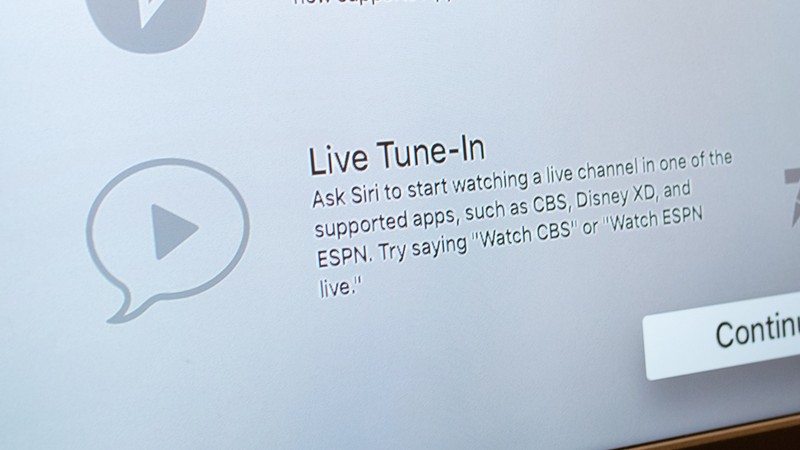
Apple doesn’t include release notes when they launch a new tvOS update – instead, new features are included in the “What’s New” section in the Settings channel, under “System”. Navigating there lists several new features that were included in March’s 9.2 tvOS update, including Siri dictation, support for app folders, support for Apple wireless keyboards, and more. However, a new feature called “Live Tune-In” recently appeared in the “What’s New” section alongside the features introduced in tvOS 9.2.
Live Tune-In allows users to jump directly to the live programming feed of select apps via Siri. For example, a user can use the Siri command “watch ESPN” to jump directly to ESPN’s live stream – navigating the Apple TV with Siri is getting more and more convenient.

The Live Tune-In feature only works with a few select apps at the moment – most notably ESPN, Disney XD, and CBS. However, many of the apps with live programming support require a log-in or proof of an active cable subscription. Attempting to use the Live Tune-In feature to watch the CBS live stream, for example, won’t work for users that don’t currently have a CBS All Access Live account. However, it’s likely that the feature will be incorporated into many more apps in the very near future.
Learn More: Apple Slapped With $2 Billion Lawsuit Over Apple Watch
What Apple TV features do you use most? Let us know in the comments below.






