Apple Completely Revamped iOS 10’s Control Center – Learn More Here
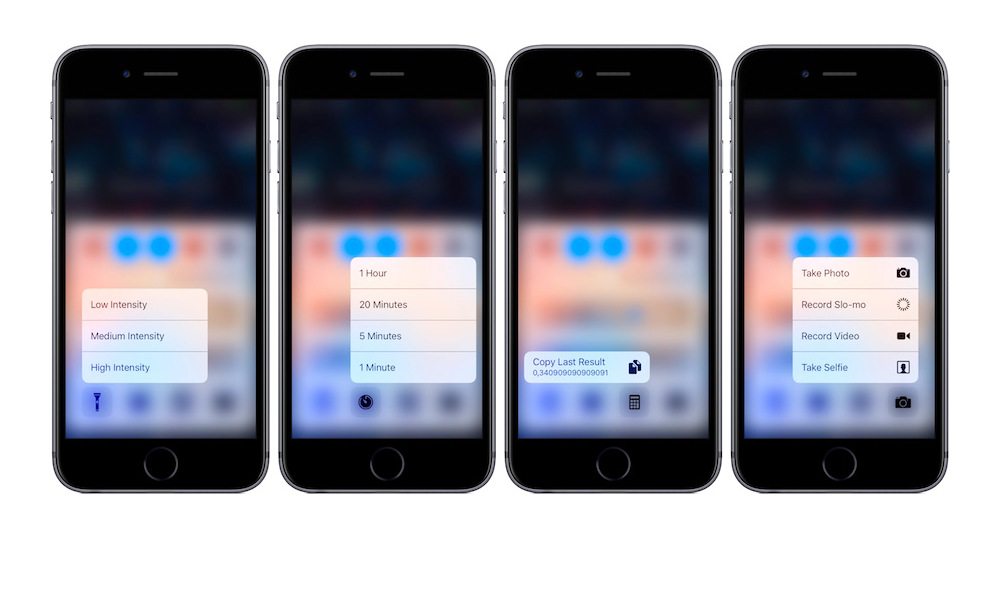
Toggle Dark Mode
iOS 10 was introduced last week at Apple’s annual Worldwide Developers Conference, and along with it came a host of exciting new features. A redesigned lock screen, rich notifications, upgraded Siri, and several revamped apps are sure to make the new operating system a delight to use. With all the excitement surrounding the improvements to Siri and all the new features added to the Messages app, however, many people overlook one of the most functional changes in iOS 10 – the revamped Control Center.
The Control Center, introduced in iOS 7, allows users to quickly access commonly used functions that, in previous iOS versions, required navigating through several menus to access. The Control Center in iOS 9 allows users to quickly toggle airplane mode, Wi-Fi, Bluetooth, Do Not Disturb mode, orientation lock, and the new(ish) Night Shift mode. Users can also adjust brightness and access music controls, and quickly access functions such as the flashlight, timer, and camera. iOS 10 makes the Control Center even more convenient with the addition of new features.
For users of the iPhone 6s, 6s Plus, and the upcoming iPhone 7, for example, 3D Touch functionality has been integrated into the Control Center. A deep press on the flashlight icon allows users to adjust the brightness of the flashlight, while a deep press on the timer allows users to select between four commonly used timer settings – 1 hour, 20 minutes, 5 minutes, or 1 minute. A deep press on the camera icon allows users to select between snapping a photo, taking a selfie, recording video, or recording in slow motion, and tapping the calculator allows users to copy the last result from the app.

3D Touch isn’t the only new functionality integrated into iOS 10’s Control Center. Upon first glance, users may notice that the music controls have been removed from the initial interface. The controls aren’t gone, however – they are easily accessed by a swipe towards the left, which brings up a new music control view. The new view displays beautiful album art alongside the album title, artist, and song title. The song’s timer, as well as skip, pause/play, and volume control all sit below the album art, as well as an expandable menu for AirPlay that allows the user to play the music to external devices (such as an Apple TV, AirPlay speakers, or Bluetooth speakers or headphones).
An extra swipe towards the left accesses the new HomeKit section of the Control Center. Users who have HomeKit-enabled devices will gain quick access to their favorite gadgets from this screen – toggle lights on and off, open garage doors, etc. 3D Touch functionality allows users to adjust the brightness and color of lights for gadgets that allow such functionality.

A quick tap on the icon in the upper-right corner allows users to access their “Scenes” – grouped actions that can control multiple different devices with one tap. A “Good Night” scene, for example, can lock your doors, lower the thermostat, and turn off lights with a single tap. If a user doesn’t have any HomeKit-enabled devices, the HomeKit section of the Control Center simply won’t appear.
The redesign makes the entire Control Center easier to use and more functional. Besides the added functionality, the addition of different sections spaces the buttons and sliders out, making everything easier to press and access quickly. There are also rumors floating about that an option to toggle cellular data on and off may appear next to the orientation lock in the final version of iOS 10. Whether the cellular data toggle is integrated or not, there’s no doubt that the new Control Center will be one of the most frequently used and accessed features of the new OS.






